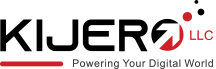Monitors
- Samsung QN98QN990CFXZA 98" 8K HDR Smart Neo QLED TV
 In Stock
In StockBrand: Samsung SKU: QN98QN990CFXZA Condition: NEW USD 31785.53 - USD 18,514.52VIEWSONIC IFP110 VIEWBOARD INTERACTIVE DISPLAY WITH INTEGRAT...
 In Stock
In StockBrand: ViewSonic SKU: IFP110 Condition: NEW USD 18514.52 - LG UM5K Series 110" UHD 4K Commercial Monitor - 110UM5K...
 In Stock
In StockBrand: LG SKU: 110UM5K-B Condition: NEW USD 15992.08 - Samsung QN85LST9CAFXZA The Terrace 85" Class HDR UHD 4K...
 In Stock
In StockBrand: Samsung SKU: QN85LST9CAFXZA Condition: NEW USD 15494.67 - USD 14,616.48VIEWSONIC IFP105UW VIEWBOARD INTERACTIVE DISPLAY WITH INTEGR...
 In Stock
In StockBrand: ViewSonic SKU: IFP105UW Condition: NEW USD 14616.48 - Samsung QH115FX 115" UHD 4K HDR Commercial Monitor
 In Stock
In StockBrand: Samsung SKU: QH115FX Condition: NEW USD 13667.66 - USD 12,824.26VIEWSONIC CDE105UW-MTRC TEAMJOIN TRS10-UB WITH DISPLAY BUNDL...
 In Stock
In StockBrand: ViewSonic SKU: CDE105UW-MTRC Condition: NEW USD 12824.26 - USD 12,203.62VIEWSONIC CDE105UW-MTR TEAMJOIN TRS10 WITH DISPLAY BUNDLE CE...
 In Stock
In StockBrand: ViewSonic SKU: CDE105UW-MTR Condition: NEW USD 12203.62 - USD 11,288.16VIEWSONIC IFP9851 98IN VIEWBOARD 4K INTERACTIVE FLAT PANEL, ...
 In Stock
In StockBrand: ViewSonic SKU: IFP9851 Condition: NEW USD 11288.16
How to Choose the Best Monitor in the United States
Gone are the days when monitors used to be simple and offered didn’t much when it comes to professional tasks. Nowadays, monitors are equipped with cutting-edge capabilities and features, making them ideal for various end uses including but not limited to creative tasks, office work, entertainment, and office work. They offer many benefits for users such as improved visual clarity, reduced eye strain, better ergonomics, large screen sizes for entertainment/creative tasks, better viewing angles, and more.
Importantly, monitors are cost-effective solutions for 4K editing, graphic designing, and data analysis. Therefore, you need to pay attention to purchasing the right monitor tailoring your specific needs fully. But the market abounds in a variety of monitors, from low-cost simple solutions for every user to high-end monitors aimed at creative professionals such as 4K editors, web designers, interior designers, etc. You can visit our monitor collection, featuring carefully chosen monitors of top brands, suitable for various kinds of professions.
In this write-up, we will help you understand many critical factors that should inform your decision including the type of monitors, what size you should finalize, what resolution a professional needs to carry out his tasks smoothly, and more.
We start first with understanding the evolution of monitor technology so that you can better grasp the larger picture.
Evolution of Monitor Technology: a Journey from CRT to MicroLED
The journey of monitor technology is interesting, what began as clunky and cumbersome tubes is now has transformed into energy-efficient, 4K, and ultra-wide monitors. Let’s discuss key milestones in this journey that have no doubt impacted our personal and professional lives most drastically.
-
CRT Monitors: The Down of Monitor Technology:
Cathode Ray Tubes-based monitors or CRT monitors were the first display type that was introduced. Their working principle was simple: throwing a beam of electrons on a phosphorescent screen. The image was shown when the beam moved back and forth. Though infamous for high power consumption, bulkier size, and heavy chassis, CRT monitors were the benchmark when it came to contrast ratio and color reproduction.
-
LCD Monitors: Dawn of Energy-Efficient Display Technology:
Liquid Crystal Display or LCD monitors was the direct outcome of the flat-screen revolution. They work by manipulating lights through liquid crystals, producing vivid images and consuming way less energy than bulkier CRT monitors. With the advent of LCD technology, monitors became thinner, sharper, lighter, and energy-efficient.
However, LCD technology also has some serious shortcomings such as limited viewing angle and slower response time that make it unsuitable for certain applications such as gaming and high-end graphics.
-
LED Monitors: A Generational Leapfrogging:
Light Emitting Diode represents a significant development in display technology. In LED technology, LED backlighting is used instead of light manipulation through liquid crystals, resulting in a broader color spectrum, brighter screens, and thinner form factor. LED monitors are long-lasting and more energy-efficient than traditional LCDs.
However, there are some drawbacks and backlight uniformity issues. To resolve this issue, display experts came up with another revolutionary technology: OLED.
-
Organic Light Emitting Diode (OLED): A Significant Leap Forward:
OLED represents a further improvement in display technology. It involves using organic compounds for light emitting when electric current is passed through. Consequently, it allows individual control of each pixel and unprecedented contrast ratio, the back is pure black and the white is unadulterated white. OLED monitors are also known for having faster response time, better viewing angles, enhanced color accuracy, and complete resolution of the issue of motion blur.
-
Quantum Dot LED (QLED): A Quantum Leap Forward:
Developed by Samsung, OLED involves using quantum dots, tiny semiconductor particles, for enhanced LED performance. OLED technology has led to better color accuracy and brightness. It also shows improved resistance against burn-in and overall, considerably enhanced lifespan.
-
MicroLED and Mini-LED: The Future
MicroLED is a revolutionary technology that has opened a new chapter. A MicroLED display comprises microscopic LEDs which are self-immersive. They work similar to LEDs but without any organic compounds. They offer excellent contrast ratio, no burn-in, longer lifespan, superb color accuracy, and more.
Mini-LED is also a display technology. Mini-LED monitors use smaller LEDs for backlighting. They are more affordable than MicroLED monitors and capable of delivering improved contrast ratio and color accuracy.
Trends Which Are Shaping the Display Industry
Many trends are shaping the display industry. Every day, an innovation is made that further refines and enhances the monitors. Here are some key trends that have been the highlight of 2024 and are likely to be in the coming years.
-
Laser-based Projection Technologies:
In recent years, projection technologies, particularly laser-based TV, have made many strides. They involve using lasers for projecting and producing sharp and vibrant images on big screens.
-
Ultrawide and Curved Monitors:
Ultrawide monitors are also fast becoming popular for they offer an immersive viewing experience. Compared to traditional 16:9 monitors, ultra-wide monitors offer a 21:9 aspect ratio, providing horizontal screen space. They allow multi-tasking as they support the opening of multiple windows side by side.
Ultrawide monitors are normally recommended for competitive gaming creative professions and office work as computer monitors. MSI MPG 491CQP QD-OLED and AOC CU34G2X are two well-known ultra-wide monitors offering an enhanced viewing experience.
Curved monitors are also popular. They bring edges closer to you, providing a more immersive viewing experience. They are ranked as the best monitors for reducing eye strain and enhancing depth, making visuals lifelike. BenQ Mobiuz EX3410R is one of many examples of curved monitors available in the US market.
Having understood the salient features and trends in the monitor display industry, now we help you know how to choose the right monitor for your needs. Let’s explain these factors to help you make the right decision.
What to Look for in the Right Monitor for Your Professional/Entertainment Needs:
Here are some factors that you should know before making an ultimate decision.
1. Type of Monitor:
Though monitors come in varying specs and capabilities, normally every monitor can be classified into these groups:
- In-Plane Switching or IPS Panels
- Vertical Alignment or VA Panels
- Twisted Nematic or TN Panels
In-Plane Switching or IPS Panels:
Leaving aside technical details, it would be enough to say that IPS monitors are the most popular ones. They come in various specifications, from an average performer to a mind-blowing viewing experience. IPS monitors offer excellent color accuracy and sharp details. They also support faster response time and a high refresh rate.
These features make them suitable for gaming. IPS monitors are also suitable for professional photographic and graphic designers. ProArt Display PA328QV 31.5" 16:9 WQHD IPS LED HDR10 Monitor, Built-In-Speakers is one example of an IPS monitor.
Vertical Alignment or VA Panels:
VA panels are also becoming popular and are used more commonly on TVs rather than on monitors. They offer vivid color, a higher contrast ratio, improved brightness, and overall better image quality.
VA panels do have a serious shortcoming: they support limited viewing when watched from an angle. Samsung Odyssey Ark 55″ 16:9 4K Curved VA Mini-LED HDR Gaming Monitor is an example of a VA monitor.
Twisted Nematic or TM Panel:
Known for fast pixel response and improved motion clarity, TM panels are normally more cost-effective than VA and IPS monitors. But they have drawbacks as well such as limited contrast ratio, average color performance, and limited viewing angle.
Although, they are not recommended for gaming and high-end creative professional tasks. BenQ ZOWIE XL2540K 24.5″ Full HD 16:9 240Hz TN LCD eSports is a TM Gaming monitor that is known for its superb performance at an affordable price range.
2. Monitor Size: Which Size Best Serves Your Needs?
After panel type, monitor size is another major factor that you need to consider. Monitors come in varying sizes such as 24-inch, 27-inch, or 32-inch widescreen panels. There are also some extra-size and ultra-wide screens offering as high as 50-inch screens such as Samsung Odyssey G9 which is a 49-inch monitor offering 5120 x 1440 (Dual QHD) resolution.
Here are some recommendations regarding monitor size.
- Monitors having a 22-inch screen size or below are good for working on MS Office applications, web surfing, viewing emails, etc.
- 24-inch monitors are recommended for exclusive professional tasks. They are recommended for serious gamers, graphic designers, photographers, and video producers.
- 27-inch to 32-inch monitors are recommended for multi-purpose uses. They are suitable for watching movies, playing games, and viewing multi-page documents.
- Over 32 inch monitor is suitable for situations where a large amount of screen real estate (a lot of screen space) is needed, particularly for immersive gaming experiences, heavy multitasking with multiple windows open, professional content creation like video editing, and situations where you need to see a lot of detail on a single screen, often paired with a high resolution like 4K to maintain clarity at such a large size.
- Ultra-wide monitors having a 21:9 aspect ratio offer an immersive experience. Some support Split Screen making them suitable for multi-tasking such as placing various browsers side by side.
3. Monitor Refresh Rate: How High Refresh Rate Do You Need?
The refresh rate reflects the number of times a display image is updated each second. Monitors are available at varying refresh rates, ranging from 60 Hz, 144 Hz, 240 Hz, and 360 Hz, and even there are models under development that would offer as high as 500 Hz refresh rate.
As a recommendation, the higher, the better. A high refresh rate means a smoother viewing experience and lower input lag, making the viewing experience immersive and engaging. Having said that, if you are not interested in gaming, a 60Hz refresh rate would be enough for you, otherwise, go for a 144Hz refresh rate at least. The refresh rate higher than 144Hz is not very noticeable, it would be an optional luxury rather than a must-have feature.
How Can Kijero.Com Help You?
Kijero.com has carved out a unique position in the USA market for providing cost-effective IT hardware and IT services to its valued customers. Our inventory has the widest range of both projectors & monitors. Ultra-wide monitors, interactive displays, touch screen monitors, gaming monitors, 4K monitors, 144Hz monitors, pc monitors, curved monitors, and more are some noteworthy monitor types we provide. Contact us today and take your viewing experience to the next level.