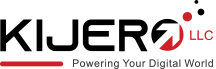Wireless Wifi Bridge
- Ubiquiti Networks Wave Pro 60 GHz Outdoor Bridge & PtMP ...
 In Stock
In StockBrand: Ubiquiti Networks SKU: WAVE-PRO-US Condition: New Open Box USD 632.49 - Ubiquiti Networks airFiber 60 LR Wireless Bridge
 In Stock
In StockBrand: Ubiquiti Networks SKU: AF60-LR-US Condition: NEW USD 297SAVE USD 32.99
USD 329.99 - Ubiquiti Networks 2.4 GHz High-Performance airMAX ac Bridge ...
 In Stock
In StockBrand: Ubiquiti Networks SKU: PBE-2AC-400-US Condition: NEW USD 112.25 - Ubiquiti Networks UDB-US Device Bridge
 In Stock
In StockBrand: Ubiquiti Networks SKU: UDB-US Condition: NEW USD 103.8 - Ubiquiti Networks UISP airMAX NanoBeam AC 2.4 GHz Station
 In Stock
In StockBrand: Ubiquiti Networks SKU: NBE-2AC-13-US Condition: NEW USD 93.55 - Ubiquiti Networks airMAX PowerBeam AC 5 GHz Gen2 High Perfor...
 In Stock
In StockBrand: Ubiquiti Networks SKU: PBE-5AC-GEN2-US Condition: NEW USD 82.01 - Ubiquiti Networks UBB-US UniFi Building-to-Building Network ...
 Out of Stock
Out of StockBrand: Ubiquiti Networks SKU: UBB-US Condition: NEW Call us for price(669) 244-0333
- Ubiquiti Networks Building-To-Building Bridge XG 2-Piece Kit
 Out of Stock
Out of StockBrand: Ubiquiti Networks SKU: UBB-XG-US Condition: NEW Call us for price(669) 244-0333
- Ubiquiti Networks R5AC-LITE-US rocket airMAX BaseStation
 Out of Stock
Out of StockBrand: Ubiquiti Networks SKU: R5AC-LITE-US Condition: NEW Call us for price(669) 244-0333
Understanding Wireless WiFi Bridge
If you want to extend your network to an outbuilding, what would you do? There are many options such as extending the network through burial grade ethernet or fiber cables buried several feet, but it is an expensive and time-consuming process. Another possible solution is using WiFi extenders, but here again, they cannot provide reliable wireless connectivity to a building situated hundreds of meters away. The right answer and solution that is both affordable and easy to install is deploying Point-to-Point Omnidirectional Wireless WiFi Bridges. But what they are and how one can find the right wireless WiFi bridge for his or her needs? Read this article. It has everything you need to know about WiFi bridges including factors that you must consider. We first start by understanding what a WiFi bridge is.
What is a Wireless WiFi Bridge?
Simply speaking, a wireless WiFi bridge is a device that is used for connecting two different LANs. It acts like a bridge, allowing these LANs to share resources and communicate with each other without any need for a wired connection.
WiFi bridges use electromagnetic signals, dubbed as radio waves, to establish wireless connections. It is due to these radio waves, that WiFi Bridges are capable of connecting two buildings 500m apart. It can be of two types:
- Point-to-Point WiFi bridges that are deployed to connect two LANs directly.
- Point-to-multipoint WiFi bridges are used to connect multiple LANs to a central network.
Salient features of WiFi Bridges:
Wireless bridges are top-notch devices, featuring many cutting-edge capabilities. For instance:
-
Support for Multiple Wireless Protocols:
These devices have built-in support for several WiFi protocols such as such as Wi-Fi 802.11a/b/g/n/ac/ax. You can thus determine the level of communication by these WiFi standards or protocols.
-
Dual Bandwidth:
Though not all but majority of WiFi bridges support both 2.4GHz and 5GHz radio frequencies. This allows these bridges to connect with various devices such as smartphones, laptops, and the like. They can operate on both frequencies at a time, alternatively, they can also run on individual frequencies.
-
Long-Range Wireless Connection:
These devices are designed to offer long-distance wireless linkage. They can help you connect two buildings as far as 500m apart. You don’t need to establish cost-intensive ethernet or fiber connections.
-
Directional and Omnidirectional Antennas:
Wireless bridges come with antennas that help network administrators to establish links with ease. Antennas can be directional and can send signals in one direction or they can be omnidirectional, sending radio or microwaves in all directions.
Factors To Consider Before Buying a Wireless WiFi Bridge:
Bridges come in varying specs and capabilities, but not all of them suit your requirements. Here are some factors that you must consider before settling down on a particular WiFi bridge.
Range:
Needless to say, the range is what makes these devices highly sought-after. You need to make sure that the range they are offering meets your needs. WiFi bridges can provide up to a 5-mile range, you can choose them that best serve your requirements.
Antennas Strength Rating:
When choosing a bridge, you must strike a balance between signal strength and directionality. In this regard, high antenna strength such as 14 dBi or similar can help you achieve higher performance, but high-gain antennas tend to be directional. You should go for a 9 dBi strength rating to ensure a balance between directionality and strength.
Data Transfer:
The higher the data transfer rate, the better. You can ill-afford low-performing networking infrastructure, therefore, choose a bridge that supports a data transfer rate that is surplus to your needs to ensure scalability. Bridges can offer 300 Mbps to even Gigabit speed, you can select them as per your particular needs.
Robust Security Features:
Like other WiFi and networking devices, WiFi wireless bridges must also feature robust security features. They must offer encryption protocols such as WPA2-PSK or WPA3. These encryption protocols would deny space for unauthorized access to your bridge WiFi network.
Why Should You Deploy WiFi Wireless Bridge?
You can use WiFi bridges in the following scenarios:
- If you have multiple thick walls and other obstructions and they are dampening the WiFi signal strength of your router, you should go for WiFi wireless bridges.
- You have a very large area to cover which is way more than your router can tackle.
- You want to establish WiFi bridges for large outdoor spaces, more importantly, you need to provide single WiFi connections to multiple buildings.
Final Thoughts:
Providing a single wireless connection to multiple buildings separated by hundreds of meters of distance can be a challenging task. Ordinary routers and WiFi extenders can not address this logistical nightmare. You need a wireless WiFi bridge to address this challenge effectively. These are plug-and-play devices equipped with advanced antennas, dual-band support, robust security features, and long-range connectivity. You can establish high-speed wireless connections between buildings even 5 miles apart. But there are many factors that you need to know such as speed, range, and antenna strength, to name a few, to choose a bridge that best serves your interests.
How Can We Help You?
Kijero is a leading value-added reseller in the USA and beyond. Our product experts and solution designers are working day in and day out to help our worthy customers find the best ICT hardware and solutions at the most competitive price in the market. Our product portfolio is extensive, featuring networking equipment, power supplies, cables, and to name a few.
Contact us today and enjoy a seamless high-speed wireless network between buildings and offices with our value-added Wireless WiFi bridges of the top-ranking brands such as Ubiquiti, TP-Link, EnGenius, and more.