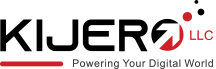Stability of the network is critically important. Your network must be able to handle continuous and high-volume data streams created by the CCTV system; otherwise, you end up having issues like downtime, loss of critical footage, delays, or dropped frames, and the like. Therefore, you need to know precisely how to optimize your network to ensure uninterrupted and uninterruptible live-feed and remote monitoring.
Furthermore, it should be noted that when your CCTV system outpaces your network, it leads to the emergence of several critical issues, including but not limited to network congestion, performance degradation, storage challenges, bandwidth limitation, and potential camera disconnection. There are multiple real-life examples, reported in various US-based newspapers, that show how important it has become for you to optimize your network so that you can enjoy smooth and uninterrupted performance of CCTV surveillance systems.
In this blog, we are discussing some tips and tricks required for network optimization for 24/7 CCTV remote monitoring and other objectives. But we first begin with understanding the network requirements of a high-performing surveillance system.
Understanding CCTV Network Requirements:
In order to understand the network requirements of CCTV cameras, you need to know whether cameras are analog or IP, or network-based. Normally, modern CCTV systems comprise cameras that are connected over a Local Area Network or LAN and rely upon multiple hardware devices and a high-bandwidth network for smooth performance.
Here are the following components that you need to know in this regard.
-
Bandwidth Requirement:
When you are planning to establish a network for your CCTV cameras and don’t know about the speed required, you need to keep the following factors in mind.
-
Video Recording Resolution
-
Number of Cameras
-
Video Compression/Codec used
-
Frame Per Second Rate or FPS
Here is a table showing bandwidth requirements given the above-mentioned factors.
|
Resolution |
Compression |
Frame Rate |
Bandwidth per Camera |
|
720p |
H.264 |
15 fps |
1-2 Mbps |
|
1080p |
H.264 |
30 fps |
2-4 Mbps |
|
2K |
H.264 |
30 fps |
4-8 Mbps |
|
4K |
H.265 |
30 fps |
8-16 Mbps |
As a recommendation, it is always suggested to have 40% extra bandwidth to ensure a smooth performance of your CCTV systems. As a thumb rule, for a small-scale surveillance setup, 100Mbps network speed would be sufficient; however, for large-scale organizations, network administrators need to choose carefully to accommodate the number of CCTV cameras and NVRs.
-
Storage vs Streaming:
This is another consideration when it comes to understanding network requirements for CCTV surveillance. The differences between storage and streaming must be known to know how to handle footage.
Streaming is a type of footage handling in which users access live transmission of footage from various cameras. You can thus enjoy live viewing and instant access to footage without any need for downloading. You can instantly respond to an accident/incident and keep an ever-watchful eye on what is going on inside or outside of your premises under surveillance.
For streaming, you need to have a high-bandwidth network to enjoy uninterrupted live transmission.
Storage refers to storing captured footage locally on on-premises Network Video Recorders (NVRs) or Digital Video Recorders (DVRs). This is called local storage, and it is generally considered cost-effective and secure. However, it does not demand higher bandwidth, and it can even work with low-speed internet.
Here is a list of local NVRs that you can consider for local or on-site storage.
-
Reolink 8CH 5MP NVR Security Camera System
-
Hikvision EKI-K41T44C 4-Channel NVR Kit
-
Lorex 4K+ 12MP 16 Camera Wired NVR System
-
eufy PoE NVR Security System S4 Max
Alternatively, you can also explore the option of cloud-based storage. The footage of your CCTV camera is stored on remote servers, and you don’t need to purchase dedicated hardware to operationalize this storage infrastructure. However, cloud storage demands a high-bandwidth network that should be available 24/7 so that you can enjoy remote monitoring and other options.
Here are some systems that are offering cloud storage services for CCTV footage.
-
Google Nest Aware
-
Milestone Systems
-
Cisco Meraki
-
Avigilon (Motorola Solutions)
-
Eagle Eye Networks
-
ADT
-
Ring
-
Arlo
-
Wyze Cam Plus
If you are interested in an in-depth description of cloud vs local storage for CCTV cameras, you can read our blog, namely, CCTV cameras with cloud or local storage. Having dwelt upon the basics of network requirements for a reliable CCTV system, now we look into factors that help you choose the most suitable network hardware devices for your specific needs.
Choosing the Right Network Equipment:
Here are some tips that can help you choose the best available network equipment for your CCTV system.
-
How to Choose the Best Routers for CCTV Streaming:
You need to consider the following factors:
-
Network Compatibility and Speed:
You should choose a router that supports high data transfer, as it will help you enjoy smooth live video streaming and quick footage transmission. In this regard, WiFi 6, WiFi 6E, or WiFi 7 routers should be your priority. For further details, you can check which WiFi 7 Routers for Video Surveillance systems fulfill your needs.
-
High-Gain Antennas:
The routers in question must be provided with high-gain antennas as they can deliver stronger, more stable wireless connections for both weak signal areas and long-distance communication. You should choose routers with 4 antennas.
-
Security Features and VPN Support:
Last but not least, security features should also be there, including comprehensive VPN support, as they will help you protect your CCTV surveillance system from unauthorized access and other kinds of cyber threats.
Here are our top picks when it comes to top WiFi 6, WiFi 6E, and WiFi 7 Routers.
-
TP-Link Archer AX11000
-
ASUS RT-AX68U
-
ExpressVPN Aircove
-
Gryphon AX
-
How To Choose the Best PoE Switches for CCTV Surveillance Systems:
Here are some considerations that can help you choose the best PoE switch for network optimization.
-
Power Budget and PoE Standards:
PoE budget is the first and foremost consideration. You need to make sure that the PoE switch you are selecting has enough PoE budget to power all of your cameras.
For example, if you have eight PTZ cameras, you will need a PoE switch with a 240W PoE budget.
Here are the PoE standards:
-
802.3af (PoE): These switches are able to deliver up to 15.4W per port for basic 1080p dome cameras.
-
802.3at (PoE+): They are capable of delivering up to 30W per port for higher power needs like IR or varifocal bullet cameras.
-
802.3bt (High-Power PoE): These high-end PoE switches feature up to 90W per port for cameras such as PTZs or multi-sensor 4K eyes.
-
Number of Ports and Port Speed:
You need to choose a PoE switch with a sufficient number of ports that can cover all of your cameras. Not all PoE switches deliver the same port speed; some, such as fast-Ethernet PoE switches, are capable of delivering between 10 and 100 Mbps speed, whereas, such as gigabit PoE network switches, can support even 1Gbps speed.
-
Managed vs Unmanaged PoE switches:
PoE switches can be managed or unmanaged. Unmanaged switches are effectively plug-and-play devices, requiring no specialized skills/expertise for installation or configuration. However, they lack advanced management capabilities. They are suggested for smaller networks.
Managed switches feature advanced management capabilities including VLANs, QoS, and failover. These Ethernet switches are recommended for a large surveillance network.
Here are our top picks when it comes to the best PoE switch for CCTV cameras in the USA.
-
FS IES3100-8TF-P, 8-Port
Having gone through these sections, you would have known some specs that you need to understand before making the ultimate decision. In this section, we now highlight some other steps that you can take to further optimize your network for 24/7 surveillance.
Wi-Fi Optimization for Wireless CCTV Cameras:
Here are some tips to optimize your network for optimum performance of the surveillance system.
First,
Leverage the Performance of WiFi 6/6E/7 Routers:
You can leverage the performance of WiFi 6, WiFi 6E, and WiFi 7 routers. Below is a table showing comparative features of these routers. Overall, these routers can help you achieve higher speed, improved connectivity, reduced interference, lower latency, and backward compatibility.
|
Features |
Wi-Fi 6 (802.11ax) |
WiFi 6E 802.11ax |
WiFi 7 (IEEE 802.11be) |
|
Max Theoretical Speed |
9.6 Gbps |
9.6 Gbps |
46 Gbps |
|
Channel width |
160 MHz |
20, 40, 80, 80+80, 160 MHz |
320 MHz |
|
Max Spatial Streams |
8 |
8 |
16 |
|
Multi-Link Operation (MLO) |
No |
No |
Yes |
|
MU-MIMO |
8×8 UL/DL |
8×8 UL/DL MU-MIMO |
16×16 UL/DL |
|
Frequency Bands |
2.4 GHz, 5 GHz |
2.4 GHz, 5 GHz, 6 GHz |
2.4 GHz, 5 GHz, 6 GHz |
|
Modulation |
1024-QAM |
1024-QAM sOFDMA |
4096-QAM |
|
Device Capacity |
High (OFDMA+ MU-MIMO) |
High |
Higher as enhanced OFDMA and MU-MIMO |
|
Use case |
Smart home security, IoTs, 4K streaming |
Smart home security, IoTs, 4K streaming |
8K streaming, AI apps, cloud gaming, AR/VR applications |
|
Backward compatibility |
Yes |
Yes |
Yes |
Second,
Install Mesh WiFi System for Complete Coverage:
Mesh WiFi systems are known for eliminating dead zones effectively as they can distribute multiple nodes across the premises. Mesh systems also allow seamless standoff from one node to another, helping you enjoy uninterrupted video streaming and surveillance.
Furthermore, Mesh WiFi systems can also accommodate a greater number of devices, including CCTV cameras, making it suitable for CCTV surveillance systems for large as well as SME settings.
Third,
Adhere to Best Practices for Camera Placement and Signal Testing:
Some of the best practices are discussed below to ensure optimum camera placement for network optimization.
-
The camera should be mounted 8 feet above ground; the height should be high enough to prevent tampering and low enough for clear facial recognition.
-
Install cameras at entry points such as doors, windows, and driveways. Avoid blind spots and camera overlapping.
-
For outdoor deployment, choose a camera with an IP66 rating at least; it should be resistant to water, dust, wind, temperature, and ice.
Besides camera placement, signal testing is also crucial to ensure optimization of networks for reliable 24/7 CCTV surveillance.
-
Use a smartphone or tablet to check the strength of WiFi signals at the intended locations of cameras. In this regard, at least 2 bars (iOS) or 3 bars (Android) signal strength is recommended for stable video.
-
You can also use the camera app offered by the manufacturer of the security cameras to check signal strength in real-time.
-
If signal strength is weak, either place the camera closer to the source or place nodes near the camera.
Conclusion:
The importance of having an optimized network for a CCTV surveillance system cannot be overemphasized. The stability of the network has a direct bearing upon all the aims that you achieve from your security systems, be it remote monitoring, live-feed, real-time alerts, or security from cyber threats.
You need to undertake multiple measures to optimize the network, including carefully choosing all surveillance hardware such as cameras, routers, NVRs, PoE switches, cables, and the like. In this article, we have discussed tips that you can use to optimize your WiFi or wired connection for optimum performance of your CCTV surveillance system.