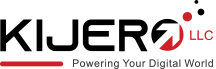Network Video Recorders or NVRs are responsible for recording and storing footage from IP cameras, receiving captured videos over a WiFi- or Ethernet-based network. NVRs are the backbone of any video surveillance system thanks to their much-needed features and capabilities, including but not limited to high-resolution recording, remote accessibility, scalability, advanced video analytics, and data redundancy. However, one should clearly understand that NVR and DVR are two different types of surveillance storage solutions.
Digital Video Recorders, or DVRs, are designed for analog CCTV cameras. Unlike NVR, which stores footage at the camera, DVRs store footage at the recorder. DVR features a coaxial cable-based connection, contrary to Ethernet cables (Cat5/Cat6) or Wi-Fi-based connections of NVRs. The installation of a digital video recorder is quite complex, unlike the simple and straightforward installation supported by network recorders. Similarly, digital recorders support a lower resolution of stored footage as compared to what network recorders offer. Finally, they don’t support remote accessibility unless they are equipped with port forwarding.
Though these video recording solutions differ considerably, it is not always easy to choose the best Network-based video recorder for a multi-camera setup. The market is flooded with multiple brands, including Hikvision, Dahua, Axis Communications, Honeywell, Panasonic, and the like. Therefore, for a novice, selecting a suitable NVR Camera system can be quite a daunting task. This is precisely the reason we have written this blog.
In this comprehensive write-up, we will recommend the best NVR for home and office security systems. What’s more, we will also explain how to choose the best NVR solution, allowing you to ensure reliable and enhanced security for your home and properties.
Are you ready to dive in?
Let’s get the ball rolling!
What is an NVR Device and How Does an NVR Camera System Work?
As it has earlier been mentioned that NVR is a system that deployed to record and store captured videos on local storage, cloud, or any other large capacity storage setup. Normally, it is connected to IP digital cameras and NVR Camera system is recommended highly for multi-camera setup because of its scalability for sensitive installations such as financial institutions and businesses.
An NVR Camera system comprises the following parts:
-
IP Cameras:
Surveillance experts pair an NVR device with IP or network cameras, such as bullet or dome types.
-
Network Video Recorder:
Needless to say, it is the most critical device in a surveillance system. They are provided with multiple Ethernet ports, allowing security managers to connect them to multiple cameras. For instance, you can find NVRs for 32 cameras, 64 cameras, 126 cameras, and so on.
-
Ethernet Network:
NVR devices and IP cameras are connected through networks. You can use both WiFi and wired networks for their connection. If you are using wired connectivity, IP cameras and video recorders would be connected through Ethernet cables.
Why Should You Use NVR for Multi-Camera Setup in 2025:
Compared to digital video recorders, NVR system is known for offering multiple clear advantages, making them suitable for multi-camera setups, allowing users to enhance the effectiveness of their surveillance systems.
-
Multi-Channel Support:
Most of the NVR systems can handle multiple channel streams simultaneously. You can find as many cameras as you need, and a compatible NVR system will be available. This feature makes them suitable for large businesses and offices that need a large-scale surveillance system.
-
Camera Compression:
This is one of the most striking capabilities of these network recorders. They support video compression technology, allowing NVR to reduce the size of files while maintaining the resolution of images and videos. Normally, they come with two video compression formats:
H.264: It is the most popular video compression format for NVR-IP camera systems.
H.265: It is a comparatively advanced video suppression technology, allowing cameras to double the video encoding efficiency as compared to H.264.
-
Integration with Other Systems:
NVR-Camera system can be integrated easily with other systems such as access control devices, intrusion detection alarms, and smart homes, etc. You can thus create a synergy between a video surveillance system and a smart security/access setup, maximizing security for your homes or offices.
-
Advanced Video Analytics:
It comes with multiple video analytics capabilities, including but not limited to people counting, vehicle identification, license plate recognition, and facial recognition. They can also detect automatically unusual or suspicious activity, giving you instant notification and allowing you to undertake preemptive measures.
Now, we have fully understood the basics of NVR systems for an IP surveillance setup. In this section, we will help you know which factors you should consider before making an ultimate decision regarding the top NVR for commercial, residential, and industrial multi-camera setups in 2025.
Key Factors to Consider in Multi-Camera NVR Systems:
Here are some considerations that can help you choose a top-rated NVR for your home or office.
-
Number of Channels Supported:
The number of channels denotes how many IP cameras your NVR can support. Normally, for small offices or homes, a 4-channel NVR is recommended; for large spaces such as warehouses or multi-story buildings, an 8- or 16-channel NVR is suggested for effective surveillance of your premises.
As a thumb rule, you need to choose an NVR with more channels than you currently need to accommodate future needs of your surveillance system. It can help you scale your security system in line with your growing residential, commercial, or industrial needs.
-
Storage Capacity & Expansion Mode:
Storage capacity determines how much footage your NVR system can retain without overwriting. In this regard, firstly, you need to check many HDD or SSD drives your NVR supports, as normally, recorders support 2TB to 16TB storage per bay. For small businesses and short retention, you should look for NVR with 1TB – 2TB, and for large setups, you should go for 4TB – 10TB for long-term storage.
Secondly, you should also make sure that the recorder comes with support for external storage via eSATA, USB, or NAS Storage. It can help you expand network storage capacity to meet your growing needs.
Thirdly, the support for RAID (Redundant Array of Independent Disks) options like RAID 5 or RAID 6 can help you ensure data redundancy and protection against drive failure.
Fourthly, the expansion mode should be flexible and easy; NVRs must feature easy access to drive bays to swap or add HDDs.
-
Recording Resolution (4K, 1080p):
Resolution supported is another major consideration. Modern video recorders support varying resolutions ranging from 1080p to 4K or even beyond. As a recommendation, for small businesses, 1080p resolution would be enough, whereas for large organizations that need high-detailed surveillance, 4K Ultra HD resolution is recommended.
You should also note that some manufacturers limit on each channel on resolution supported. Some NVRs come with 2 channels for 4K resolution and the remaining channels for 1080p resolution.
Top-tier NVRs support higher frame rates, 24 fps or 30 fps. A higher refresh rate adds more to the forensic value of the captured footage.
-
Bitrate and Bandwidth Handling:
Bitrate per channel is also a major consideration. It shows the maximum data stream the NVR can accept per camera. So, if the footage is high-definition, you need to choose an NVR with higher bitrate support.
As a recommendation, you need to look into the total System Bitrate, which is the aggregate of bitrates that a video recorder can support across all channels. However, if NVR comes with H.264 or H.265 compression format, the system bitrate reduces significantly.
Here is a table showing bitrate requirements.
|
Res/Codec |
8 Channel with H.264 |
8 Channels (H.265) |
|
1080p/30fps |
40 Mbps |
20 Mbps |
|
4K/30fps |
80 Mbps |
40 Mbps |
-
Compatibility with Third-Party IP Cameras (ONVIF Support):
The NVR must support the Open Network Video Interface Forum or ONVIF. It enables your network recorder to show compatibility with all brands and seamless integration with third-party cameras. It will also help upscale your video surveillance system without any need for replacing existing infrastructure at all.
It also shows compatibility with access control systems, especially which publicly available APIs like Brivo, Openpath, and Mercury board-based systems. You can also look for compatibility with environmental sensors such as temperature, humidity, and air quality, allowing you to establish a comprehensive security coverage for your premises.
In addition, here are advanced features that you can also look into.
Advanced Features to Look For in 2025:
Here are some key trends that you should be familiar with to choose the best available NVR for your video security systems.
-
AI Integration:
Powerful AI-enhanced video analytics features such as facial recognition and behavior analysis are no longer premium add-ons; they are standards and must be looked into.
-
Cloud-based Solutions:
Cloud storage has helped security administrators enjoy remote accessibility and cost-effective scalability, providing crucial considerations for effective storage management of any modern video surveillance system.
-
Edge Computing:
Edge computing enables NVRs to process data directly on the cameras, reducing bandwidth needs and delivering faster response times for quick alerts.
Now that you have understood the factors that you must know before making an ultimate decision. It is time for the next section.
Top NVR Manufacturers in 2025:
The US market is flooded with scores of NVR manufacturers, but these brands stand out for their feature-packed and advanced network video recorders and allied accessories.
-
Hikvision:
Hikvision NVRs stand out in the market for their cutting-edge features, including AI integration with their NVR 5.0 firmware, ColorVu technology, and AcuSense technology.
Hikvision NVR solutions are recommended for large-scale installations for government, enterprise, and industrial applications where surveillance needs to be sophisticated and comprehensive.
-
Dahua Technology:
Dahua NVRs are known for AI-powered video analytics, Full Colour technology, and simple integration with security systems.
Dahu network video recorders are suited for mid-sized businesses that want a balance between performance and affordability.
-
Axis Communication:
AXIS NVR solutions are famous for features such as Zipstream and Lightfinder technologies. These NVR systems (including Axis 02403-004 Camera Station & Axis 02537-001 Camera Station) are suitable for surveillance systems, including their compatibility with Axis Cameras is exceptional for commercial buildings, public spaces, and transportation systems.
Besides these brands, here is a list of some other brands that you can look into.
Best NVR Models for 2025 (Product Picks):
Here are our top picks when it comes to top-rated NVR models for your needs.
-
Entry-level (Best for small homes, 4–8 channels):
Lorex 4K+ 12MP 16 Camera Capable System is ranked as a suitable NVR camera system for small businesses. Supporting 8 wired PoE channels, 12MP ultra-high resolution, color night vision, and smart notifications, it can help you advanced and modern surveillance system.
The Reolink 8CH 5MP NVR Security Camera System is another popular choice for small businesses and homes. It comes with 8 IP cameras with Power over Ethernet (PoE), 5MP Super HD Cameras, Smart detection, night vision, 2TB Pre-installed HDD, remote access, and weatherproof design.
Hikvision 4-Channel 8MP NVR Kit is a solid choice for small homeowners and businesses, combining cost-effectiveness and performance. It is equipped with support for 4 IP cameras with Power over Ethernet, 8MP Recording Resolution, 1TB Preinstalled HDD, H.265+ Compression, Motion Detection & Alerts, and remote access.
-
Mid-range: For offices and shops (16–32 channels):
Lorex 4K+ 12MP 16 Camera Capable 2TB Wired NVR System with H30 IP Dome Cameras is one NVR-Camera system that is recommended for mid-range surveillance systems for offices and shops.
It comes with 12MP cameras for ultra-clear 4K+ video, advanced Color Night Vision for bright footage, and 2TB local storage (expandable) with no subscription fees. It is perfect for both wired and WiFi settings.
UniFi Protect Custom Kit: UNVR + G6 PTZ, Bullet & Turret is another NVR-Camera system by Ubiquiti Networks, suggested for mid-range surveillance systems. Featuring a full AI suite including person, animal, vehicle, face, and license plate recognition; 10x hybrid zoom and auto-tracking on PTZs, along with Smart masking, area-based motion zones, and multi-cam timelines; HDR, advanced IR, and true color night vision.
And support for continuous recording for 18 cameras at 4K (with proper drives) for up to 30 days with the help of Ubiquiti Network Video Recorder, it is an AI-driven surveillance system comparable to any commercial-grade solution. And on top of that, you can get the alerts via app and email.
For Instance, you can make your best suitable surveillance system with 1 x G6 Bullet, 2 x G6 PTZ, 1 x G6 Turret, and for the footage storage, the UNVR would be enough.
-
Enterprise-grade (For large sites, 64+ channels, RAID, dual NIC):
Dahua N98A6N128 is one such high-end NVR solution recommended for surveillance systems for large enterprises and premises. It is provided with 32-Channel Smart Motion Detection+, 24-Channel Perimeter Protection, and 4-Channel Face Detection/Face Detection+. In addition, it is also equipped with RAID 0/1/5/6/10, 8 x SATA Ports / 1 x eSATA Port, Automatic License Plate Recognition, 8K resolution support, and 128TB storage.
PoE vs Non-PoE Models Comparison Table:
NVRs can be both PoE- and non-PoE-based. Here is a quick comparison between the two to help you make a well-informed decision.
|
Features |
PoE (Power over Ethernet) |
Non-PoE |
|
Power and data |
Single Cat6 or Cat6e cables for both power and data |
Separate cables are required |
|
Installation |
Simple & straightforward |
Complex wiring, specialized expertise required |
|
Scalability |
Easy to expand |
Complex and limited |
|
Reliability |
More reliable |
Less reliable |
|
Uses |
Commercial and modern home systems |
Older systems |
Pro Tips for Installation of NVR and Network Setup:
Here are some tips that can help you deploy the most suitable network recorder for your multi-camera surveillance system.
PoE Switch and Cabling Recommendations:
You need to choose PoE switches that support IEEE 802.3af/at (PoE/PoE+) standards and feature enough PoE budget to meet the needs of IP cameras. Other features that you should look into are long-range/extended mode, port prioritization, and port isolation.
Cable should be Cat6e for effective delivery of both power and data. You should also make sure that the cable is made of weatherproof material for outdoor deployment. The length of the cable should also be less than 100m.
Bandwidth Calculation for Multiple Cameras:
Bandwidth calculation should be precise and fully accurate to ensure the smooth functioning of the surveillance system.
Here is a formula that you can use for the calculation of bandwidth.
Total Bandwidth (Mbps) = Bitrate per Camera (Mbps) × Number of Cameras
However, you need to add 20-30% more bandwidth capacity as a buffer and for convenient scalability. For instance, as per this formula, a 1080p IP camera requires a 4 Mbps bitrate, and if your surveillance system comprises 10 cameras, multiply it by 10. Hence, you need at least 40Mbps bandwidth. However, add a buffer of 30% bandwidth, so the total bandwidth requirement would be 52 Mbps for your surveillance system.
NVR Placement and Cooling Best Practices:
Placement of NVR is another major decision that can influence the performance of your IP cameras. In this regard, always place your network recorder in a well-ventilated room which are not in direct proximity to heat sources. You should never place an NVR in attics or closets without airflow. You can use built-in sensors in NVR for monitoring internal temperature and configure settings for overheating events.
Final Thoughts:
The selection of a network video recorder or NVR, can play a decisive role in the effectiveness of a video surveillance system to protect your homes, families, and properties. You need to take multiple factors into consideration, such as resolution and number of channels supported, to name a few.
Furthermore, choosing the brand is equally important; in this regard, you should go for Axis Communication, Lorex, or Ubiquiti Brands as these manufacturers offer advanced AI analytics, higher resolution, and cost-effectiveness. In this article, we have discussed every in and out of NVR, and we have suggested some suitable NVR-Camera systems so that you can make a well-informed decision.
Thanks for reading.