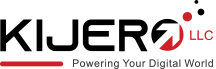Wifi Extenders
Expand your existing WiFi Signal with WiFi Extenders or WiFi Booster, also dubbed as WiFi repeater to areas where it is weak and nonexistent or more like the dead zones of your premises. Generally, It connects with your router wireless but some WiFi Extender comes with the ethernet port. This allows the user to connect with the wire thus it can help no loss of signals or bandwidth from the router. Ensuring more stable and potentially faster connections. Finally, it can extend its range to areas with little to no Network WiFi coverage before.
- USD 2,628.89BLACK BOX ACX2MT-DPHS-SM MODULAR KVM EXTENDER TRANSMITTER - ...
 In Stock
In StockBrand: Black Box SKU: ACX2MT-DPHS-SM Condition: NEW USD 2628.89 - USD 2,282.36BLACK BOX ACX2MR-DP11HS-SM MODULAR KVM EXTENDER RECEIVER - D...
 In Stock
In StockBrand: Black Box SKU: ACX2MR-DP11HS-SM Condition: NEW USD 2282.36 - USD 1,734.94BLACK BOX ACU5502A-R3 KVM EXTENDER - DUAL-MONITOR DVI-D, USB...
 In Stock
In StockBrand: Black Box SKU: ACU5502A-R3 Condition: NEW USD 1734.94 - StarTech RKCONS1716K 16-Port Rackmount KVM Console - RKCONS1...
 In Stock
In StockBrand: StarTech SKU: RKCONS1716K Condition: NEW USD 1678.53 - USD 1,364.35BLACK BOX ACU5520A KVM EXTENDER FOR DUAL LINK DVI-D AND TRAN...
 In Stock
In StockBrand: Black Box SKU: ACU5520A Condition: NEW USD 1364.35 - USD 1,362.63BLACK BOX ACU5700A KVM EXTENDER FOR DVI-D, USB 2.0 RS232 &am...
 In Stock
In StockBrand: Black Box SKU: ACU5700A Condition: NEW USD 1362.63 - StarTech RKCONS17HD Rackmount KVM Console HD 1080p
 In Stock
In StockBrand: StarTech SKU: RKCONS17HD Condition: NEW USD 1256.81 - StarTech 19" Rackmount KVM Console - RKCONS1901
 In Stock
In StockBrand: StarTech SKU: RKCONS1901 Condition: NEW USD 1111.04 - USD 1,033.78BLACK BOX ACU5050A-R2 KVM EXTENDER - VGA, USB, AUDIO, DUAL-A...
 In Stock
In StockBrand: Black Box SKU: ACU5050A-R2 Condition: NEW USD 1033.78
What to Look for in a Good Quality WiFi Extender?
In this digital-first age, establishing a good quality WiFi system is a strategic necessity. You need a WiFi router with extensive range and features to provide robust signals to every nook and corner of your premises whether a home or a workspace. However, many homes and workspaces struggle with dead zones that adversely impact the productivity and efficiency of organizations. This is where WiFi extenders come into play. As the name suggests, these hardware devices pick up your routers’ signals, amplify them, and rebroadcast the boosted signals, removing any dead zones and resolving any issue of weak signals. In this guide, we will help you know how WiFi extenders work and what are features that you must look into before choosing a WiFi extender. Let’s get started.
Overview of WiFi Extenders:
As it has earlier been discussed WiFi extenders are designed to bridge the gap where WiFi signals are weak or non-existent. They are needed where existing WiFi routers can not cover the entire area due to thick walls, large rooms, and interference from other devices. Network administrators place WiFi extenders strategically and thus extend the coverage area of their wireless network.
WiFi extenders are usually deployed where there is a multi-store building and where buildings have complex designs, obstructing the WiFi signals and creating dead zones.
Despite having the same function, WiFi boosters or extenders come in various models. Some offer wired connection for improved speed and others offer compatibility with advanced WiFi standards. Therefore, you must know some features that you must look into so that you can choose the right WiFi extenders, serve your needs, and meet your network speed.
Choosing the Right WiFi Extenders:
Selecting the right WiFi extender is a tricky question, requiring expertise and field experience. We have written some features that take into consideration before making a final decision.
-
WiFi Mesh or Wired WiFi Extenders:
WiFi extenders or boosters are of two types. The first type is WiFi Mesh. They connect to your router through a wireless connection. However, the problem with using Mesh WiFi extenders is that they connect to devices also through a wireless connection. This translates into 50% using of bandwidth for just talking to routers. Secondly, the further you place the extenders from routers, the less bandwidth you have. All leads to a significant reduction in network speed.
Wired WiFi extenders take a drastically different approach. They connect to the router through a Wired connection, securing all bandwidth for your wireless connection. This leads naturally to at least 50% more speed than WiFi Mesh, at least on paper.
-
Compatibility with Your WiFi Router:
Compatibility with the existing WiFi router is also a critical consideration. You must ensure that the WiFi router under consideration is compatible with the WiFi standards that your router supports. The newest IEEE standard is 802.11ax or WiFi 6. Moreover, the newer WiFi extenders are normally backward compatible, but it is always a good strategy to check the specification of the product first, it can help you avoid many problems preemptively. For Instance, The Netgear -WN3000RP WiFi Range Extender is well-suited and compatible with Netgear’s router and also, and it is compatible with other brands besides Netgear.
-
Single or Dual Band WiFi Extender:
Under normal conditions, a single band holding up to 2.4 GHz frequency is preferred for longer transmission of signals, and 5GHz frequency is prioritized where faster transmission is needed. Moreover, 2.4 GHz frequency is crowded with many WiFi-enabled devices as well as many other devices such as cordless phones, microwaves, and the like. 5 GHz is a cleaner and less crowded frequency.
You must choose a WiFi extender in light of these facts. But it is always better to choose a WiFi extender that is dual-band, supporting both 2.4 GHz and 5 GHz frequencies. They allow you to establish a smooth wireless experience for your users.
-
Support for the Latest WiFi Standard:
Make sure that your WiFi extender supports the latest 802.11ax OR WiFi 6. Every advanced standard feature significantly enhanced speed than its predecessor. For instance, WiFi 5 or 802.11 ac is capable of delivering 11 times faster than WiFi 4 under ideal conditions. Therefore, you must choose a WiFi extender that supports the latest WiFi technology.
But what if your existing router does not support the latest technology? No worry. Most modern WiFi extenders are designed to be backward compatible with older routers. However, they may not perform optimally if the router lacks support for newer standards like WiFi 6 (802.11ax).
However, the 802.11ac or prior Wi-Fi Standards like WiFi 4 will work with your router and incorporate 802.11ac or 802.11n speed into your network. In fact, purchasing an advanced WiFi extender and adding it to your system is one the easiest ways to update your WiFi infrastructure.
-
Covered Area and Nature of Premises:
The area that you need to cover is also an important consideration. You must ensure that the WiFi extender has the required coverage.
Second, if your premises have a lot of barriers and obstacles, you must go for a dual-band. But if you want to provide WiFi signals to an area with fewer barriers, a single-band WiFi Extender would be enough for you.
Also, placement is another factor that can affect the performance of the WiFi Extender, so to get optimal results, you should follow these precautions:
Optimal Positioning: For maximum effectiveness, place the extender halfway between your router and the area with poor coverage. This ensures that the extender receives a strong signal from the router and can effectively extend it.
Multiple Floors: In multi-story buildings, placing the extender on a staircase or midway between floors can help extend coverage vertically.
-
Some additional Features:
Here are some more features that are also crucial. For instance:
- If your router supports MU-MIMO Data streaming, you must look for a WiFi router that supports the same technology for improved performance.
- If you need to connect your laptop or gaming console directly to WiFi extenders, look for ethernet ports. Similarly, if you need to print documents or scan them, look for WiFi routers that support USB ports.
- Always choose a top brand, because they take firmware updates quite seriously. It is key to ensuring the smooth working of your device and network.
Final Thoughts:
WiFi extenders are now a critical component of any WiFi network. They are easy to install, cost-effective, and play a key role in eliminating dead zones in your WiFi systems. You need to be careful before choosing them. Their compatibility with the latest WiFi technology, support for dual and single bands, and the like, are some important considerations. You must choose the WiFi range boosters as it is going to serious impact on the speed of boosted and rebroadcast signals.
How Can We Help You?
Kijero is a prominent player when it comes to network equipment. We have an extensive range of networking devices including Access Points, Routers, WiFi range extenders, networking cables, and more. What’s more, we collaborate with all top-ranked brands and their top-tier WiFi Extenders such as TP-Link, Netgear, Ubiquiti Networks U6-Extender and UAP BeaconHD, Linksys, and more. Kijero has carved out its unique name in the market because we offer the best product at the most competitive price in the market. Contact us and establish a WiFi network free of dead zones and weak signals.