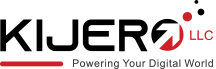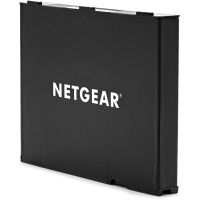Routers
Routers are the Network devices that connect multiple devices or computers and forward or send data packets between computer networks. They act as the traffic cop or central hub of the internet, determining the best path for data to travel between different networks. Responsible for the data forwarding, they direct the data packets to their intended destinations based on their IP addresses. Manage network traffic by prioritizing data preventing congestion and allowing multiple devices to share a single internet connection.
- ASUS RT-AX1800S AX1800 Wireless Dual-Band Gigabit Router
 In Stock
In StockBrand: ASUS SKU: RT-AX1800S Condition: NEW USD 71.35 - TP-Link TL-WR1502X AX1500 Wireless Dual-Band Gigabit Travel ...
 In Stock
In StockBrand: TP-Link SKU: TL-WR1502X Condition: NEW USD 65.88 - TRENDNET TEW-827DRU AC2600 Dual Band Wireless Router
 In Stock
In StockBrand: TRENDnet SKU: TEW-827DRU Condition: NEW USD 55.57 - Grandstream GWN7002 6-Port Multi-WAN Multi-Gig PoE+ Complian...
 In Stock
In StockBrand: Grandstream SKU: GWN7002 Condition: NEW USD 54.61 - TP-Link TL-WR902AC AC750 Wireless Dual-Band Travel Router
 In Stock
In StockBrand: TP-Link SKU: TL-WR902AC Condition: NEW USD 43.91 - TRENDNET TEW-830MDR AC2200 WiFi Mesh Router
 In Stock
In StockBrand: TRENDnet SKU: TEW-830MDR Condition: NEW USD 38.89 - TP-Link TL-WR802N Wireless-N300 Nano Router
 In Stock
In StockBrand: TP-Link SKU: TL-WR802N Condition: NEW USD 32.93 - Netgear Mobile Router Battery W-10a (MHBTR10)
 In Stock
In StockBrand: Netgear SKU: MHBTR10-10000S Condition: NEW USD 26.74
Buy Router at the Best Price in USA | Kijero
Routers are key components in a network; they are more than just a box and flashing light. Simply speaking, they are the gateway to the digital world, forwarding data packets among various computer networks. But the main question is, what is a Router and How Does it work? Routers in computer networking act as traffic directors, choosing the best available information to travel between the networks or across the networks.
Having said that, the exact role that routers play is still a mystery for many, causing problems for network administrators vis-à-vis which router best serves their needs. In this write-up, we will let you know the role that routers play. Moreover, we will also discuss their types so that you can choose the most suitable router for your home or office network. We first understand what a router does in a network and how a router manages the flow of network traffic.
How Does a Router Work?
Overall, routers are responsible for connecting two data-switched networks or subnetworks. They then manage network traffic by sending data packets to their intended IP addresses. Routers also enable multiple devices to use the same IP address. They are different from network switches because network Ethernet switches forward data packets among devices within the same network, whereas routers forward packets between networks.
Similar to an air traffic controller who makes sure that each plane reaches its intended destination without being lost or suffering from an accident, routers also make sure that each data packet reaches its intended destination. To accomplish this, routers reach the packet’s header to know its destination, and then they consult the routing table to determine which path can lead to efficient transmission of data packets.
What Are the Main Functions of a Router?
Here are the key functions of a router in networking.
-
Network Address Translation (NAT):
Routers use this NAT function to allow multiple devices on the network to use a single public IP address for accessing the internet.
-
Routing:
Routers read and analyze data packets, determine their destination, consult the internal routing table, and choose an optimum path for them to reach their intended destinations.
-
DHCP Servers:
DHCP, or dynamic host configuration protocol, is another major function of the router. DHCP automatically allocates an IP address to devices and thus ensures efficient management of addresses.
-
Firewall:
Routers also have firewalls, providing protection to networks against unauthorized access and external threats. Similar to networking switches and other devices, routers also come in various types, offering unique capabilities and features.
Types of Routers in Networking
There are many types of routers, each is designed to cater to specific needs.
-
WiFi or Wireless Routers:
Wireless routers connect to the modem through Ethernet cables. They convert packets in binary code into radio signals and then distribute data. WiFi routers use antennas to broadcast data to the devices. Hence, they don’t create Local Area Networks; instead, they create Virtual Local Area Networks. In a VLAN, multiple devices are connected with each other through wireless communication.
-
Wired Routers:
Similar to WiFi routers, wired routers also connect to a modem through Ethernet cables. But they don’t distribute data through wireless connectivity; instead, they distribute data to one or more devices through separate cables. They create a Local Area Network or LAN.
Specialized Types of Routers:
In addition to the above-discussed routers, there are other types of routers as well, which perform specialized functions in the network. For instance:
- Core Routers
- Edge Routers
- Virtual Routers.
Let’s discuss them one by one.
Core Routers:
Core routers are for large organizations and networks that need to transmit a high volume of data. Since these routers operate at the core of the network and don’t communicate with external networks, they are dubbed core routers. They are suitable for highly specialized tasks, requiring high-speed data routing among large networks.
Edge Routers:
These routers are deployed to connect the LAN to the broader internet or other networks. In this way, they are capable of communicating with the core routers within the network and external networks. Since they work at the edge of routers and deploy Border Gateway Protocols or BGP for sending and receiving data from other LANs and WANs, they are known as Edge Routers.
Virtual Routers:
A virtual router is a software application implemented to perform functions as performed by a hardware router. They are equipped with VRRP or Virtual Router Redundancy Protocol for backup options in case of virtual router fails to perform its assigned tasks.
And for the niche category of some users with specific needs, they are confused about which one they should choose between the Gaming Router and the Security Router. Both of them have specific roles and use cases.
How to Choose the Right Router for Your Business:
There are many factors that you must consider before choosing the right router for your business.
-
Bandwidth:
Needless to say, bandwidth must be sufficient to meet the needs of your users. Always choose a router that offers enough bandwidth for your networking needs.
-
WiFi Standards:
WiFi capability is given in routers, but you look for the latest WiFi standard. The latest standard is Wi-Fi 6 (802.11ax), which is capable of delivering much higher speeds than older standards. Look for the latest WiFi 6 standards, which are backward compatible as well.
-
Connectivity Options:
The number and types of ports are also important considerations. You must ensure that routers possess USB ports, phone ports, cables, Ethernet ports, etc. It is always desirable to have unused and surplus ports because they can help you expand your network in the future.
-
Security:
The router in question must provide WPA and WPA2 password security. There should be MAC address filtering and Firewall protection as well.
-
PoE Ports:
You should choose a router that offers at least one PoE or Power Over Ethernet capabilities. PoE allows transmission of data and power through the same cable, allowing you to power your IP cameras, Wireless Access Points, VoIP phones, and many more without cabling and other frustrations.
Wrapping Up:
Routers are a critical component of any networking infrastructure. They are the gateway to the digital world and help your devices access the network. There are many types of routers, such as WiFi routers, wired routers, edge routers, core routers, virtual routers, and some specialized ones like the Mobile Routers for remote internet access, and for gaming needs, the Gaming Routers are usually used. Choosing the right router is critical; you need to take into consideration several factors, such as security, connectivity, WiFi standards, bandwidth, guest networks, and QoS, among others, to make a final decision. Happy Routing!
Do You Need Any Help?
Looking for a feature-packed router but don’t know which one best serves your needs? Look no further. Kijero works in close collaboration with Netgear, TP-Link, D-Link, Asus, Linksys, and more, to give you the best router solution at the most competitive price in the market. Contact us today and upgrade your network with a cutting-edge router.