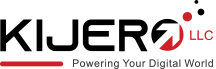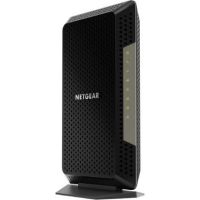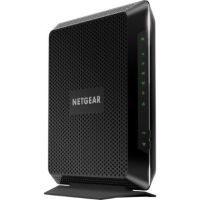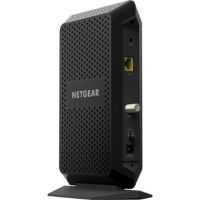Modems
- Netgear Nighthawk AX8 8 Stream Wi-Fi 6 DOCSIS 3.1 Cable Mode...
 In Stock
In StockBrand: Netgear SKU: CAX80-100NAS Condition: NEW USD 503.19 - Netgear Nighthawk CAX30S AX2700 Wireless Dual-Band Gigabit R...
 In Stock
In StockBrand: Netgear SKU: CAX30S-100NAS Condition: NEW USD 384.23 - Netgear Nighthawk CM3000 2.5G DOCSIS 3.1 Cable Modem
 In Stock
In StockBrand: Netgear SKU: CM3000-100NAS Condition: NEW USD 308.8 - Netgear CM1200 DOCSIS 3.1 Multi-Gig Cable Modem
 In Stock
In StockBrand: Netgear SKU: CM1200-100NAS Condition: NEW USD 257.32 - Netgear AC1900 Nighthawk Dual-Band Cable Modem Router
 In Stock
In StockBrand: Netgear SKU: C7000-100NAS Condition: NEW USD 198.02 - Netgear CM700 High Speed DOCSIS 3.0 Cable Modem
 In Stock
In StockBrand: Netgear SKU: CM700-100NAS Condition: NEW USD 128.48 - Netgear CM2000-100NAS Nighthawk 2.5 Gb/s Cable Modem
 Out of Stock
Out of StockBrand: Netgear SKU: CM2000-100NAS Condition: NEW Call us for price(669) 244-0333
- Netgear CM1000 DOCSIS 3.1 Ultra-High Speed Cable Modem
 Out of Stock
Out of StockBrand: Netgear SKU: CM1000-100NAS Condition: NEW Call us for price(669) 244-0333
How to Choose the Right Modems for Your Networking Needs
No matter whether you are establishing a home network or large enterprise-grade ones, understanding what modems are, how to choose the right modems for your needs, and their types can make a major difference for you. In this blog, we will help you know the answers to all these questions. We first start with the very basics: what modems are and how they work.
What is a Modem?
A modem is short for modulator and demodulator. In other words, the modem is a device that supports signal modulation and de-modulation through a single interface. They convert analog signals from cable systems telephone lines, and satellite connections into digital signals that computer systems can recognize. Modems can perform this task in reverse order as well.
In simple words, a modem communicates between your local network and Internet Service Provider or ISP. Modern modems are known as cable modems or DSL modems, they support the widest possible frequencies. Here are some types of modems:
Various Types of Modems:
Here are some modem types that you need to really know before making a final decision.
-
Dial-Up Modems:
These are rather obsolete types of modems that were quite popular a decade or so back. They are used to connect directly to telephone lines. ISPs used to include standard dial-up modems in their plans. They used to be very slow.
-
DSL Modems:
These are computing devices that are built-in models. They use existing telephone lines to provide high-speed internet. They can provide speeds ranging from 1 Mbps to 100 Mbps. DSL modems are suitable for small networks and homes where you can access DSL service.
-
Cable Modems:
They provide the blazing-fast speed, allowing users to experience up to 1 Gbps speed. They are made of coaxial cables, one end of it is attached to a modem and the other end sticks right into the cable box. One of the best is none other than the Ubiquiti UCI Cable Modem which supports Comcast plans and can provide you up to 1,200 Mbps download / 200 Mbps upload, but other than that the local Comcast plans may not offer full performance. For more, you can check the Ubiquiti's Website.
-
Modem Router Combo:
These are devices that feature functions of both router and modem. If you are purchasing this combo, you don’t need to purchase a separate router to provide wireless connectivity.
What Do You Need in a Best Quality Modem?
Now that we have discussed some important types of modems, you must also know some must-have features in your modem so that you can provide a seamless network experience.
-
Compatibility with Your ISP:
Needless to say, this is a very important step. You must ensure that the modem you are purchasing is compatible with the Internet Service Provider. For instance:
If you are using internet plans of ISP such as Xfinity, Cox, or Spectrum, you must need a cable modem. However, if you are using DSL connections such as CenturyLink, and Windstream, you should go for a DSL modem. Finally, for optical fiber networks, you must go for Optical Network Terminal or ONT.
-
Upstream and Downstream Channels:
All modems come with streaming channel subscriptions. It is written something like 8 × 4 or even 32 × 8. The number on the left side of the multiplying sign shows the download data that the ISP provides to the subscriber. Since the normal downloading speed is higher, this number is always higher than the number on the right side, showing the upstreaming speed.
The thumb rule in this regard is the higher, the butter. However, you must choose a modem that has decent downstream channels. As a starting point, select a modem having at least 16 or above downstream channels.
-
DOCSIS 3.0 or DOCSIS 3.1 Protocol for Cable Modem:
DOCSIS is an abbreviation of Data Over Cable Service Interface Specification. This protocol allows your ISP to deliver the network to you through cable modems. In this regard, DOCSIS 3.0 is a protocol that supports up to 1 Gig or 1000 Mbps speed. DOCSIS 3.1 is even more advanced, featuring significantly enhanced speed, but it will cost you more. Overall, DOCSIS 3.0 is enough for you, however, you must make sure that your ISP supports this technology.
-
Security:
Though underrated, modem security is critically important. It is due to the fact that modems link your devices to the entire online domain, potentially creating vulnerabilities for your network. In this regard, you must ensure that the cable modems adhere to the data privacy rules and regulations.
Secondly, you also make sure that the modem comes with a WPS or Wi-Fi Protected Setup to deny any opportunity for unauthorized access to your network. Other features that you must look into are AES encryption, WPA security protocols, WEP, and TKIP factors. Finally, ISPs should be known for keeping modems updated to keep them functional and protected from evolving cyber security threats.
How Kijero Can We Help You
KIjero is a prominent player when it comes to network equipment. We have an extensive range of networking devices including modems, Routers, WiFi range extenders, networking cables, and more. What’s more, we collaborate with all top-ranked brands such as TP-Link, Netgear, Ubiquiti Networks, Linksys, and more. Kijero has carved out its unique name in the market because we offer the best product at the most competitive price in the market. Contact us and enjoy seamless networking for your home and offices.