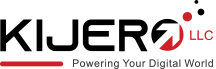Wireless Access points
Access Points, also known as Wireless Access Points, are hardware devices that help WiFi-enabled devices to connect to a wired network. Think of it as a bridge between your wired internet connection and your wireless devices. APs are connected to wired routers or switches through Ethernet cables and they play the role of bridge between wireless clients such as laptops, smartphones, tablets, and wired Local Area Networks. The primary objective of WAPs (Access Points) is to increase the physical range of the network and they are deployed in large homes, educational institutions, and businesses where providing wired connections to devices is next to impossible. Read More
- USD 362.85Cradlepoint TB05-0750C4D-NN S750 Semi-Ruggedized Router With...
 In Stock
In StockBrand: CradlePoint SKU: TB05-0750C4D-NN Condition: New Open Box USD 362.85 - Ubiquiti Networks UniFi Access Reader G2 Professional (White...
 In Stock
In StockBrand: Ubiquiti Networks SKU: UA-G2-PRO Condition: NEW USD 361.42 - USD 333.10Fortinet FAP-231K-A FortiAP 231K - wireless access point - W...
 In Stock
In StockBrand: FORTINET SKU: FAP-231K-A Condition: NEW USD 333.1 - USD 326.49EXTREME NETWORK AP302W-FCC EXTREMECLOUD IQ INDOOR WIFI6 WAL...
 In Stock
In StockBrand: Extreme Networks SKU: AP302W-FCC Condition: NEW USD 326.49 - Ubiquiti Networks Dream Machine 4x4 MU-MIMO AC1733 Wave-2 Du...
 In Stock
In StockBrand: Ubiquiti Networks SKU: UDM-US Condition: NEW USD 318.04 - ENGENIUS ECW230S CLOUD-MANAGED 4X4 WI-FI 6 SECURITY ACCESS P...
 In Stock
In StockBrand: EnGenius SKU: ECW230S Condition: NEW USD 301.74 - Ubiquiti Networks UAP-AC-HD-US Wave 2 Enterprise Wi-Fi Acces...
 In Stock
In StockBrand: Ubiquiti Networks SKU: UAP-AC-HD-US Condition: NEW USD 298SAVE USD 51
USD 349 - Ubiquiti Networks WAVE-NANO-US UniFi Nano Wave Wireless Brid...
 In Stock
In StockBrand: Ubiquiti Networks SKU: WAVE-NANO-US Condition: NEW USD 286.74 - Ubiquiti Networks PrismStation AC Shielded airMAX Radio Base...
 In Stock
In StockBrand: Ubiquiti Networks SKU: PS-5AC-US Condition: NEW USD 277SAVE USD 72
USD 349
Detailed Overview of the Wireless Access Points | USA | Kijero
Today’s modern offices and businesses rely upon wireless connectivity for multiple ends, crucial for their productivity and resource efficiency. For instance, wireless connectivity provides enhanced mobility, improved collaboration in conference rooms and meetings, and convenient scalability to accommodate the ever-growing needs of network connectivity. Wireless Access points or Access Points play a crucial role in allowing businesses to reap the benefits of Wireless networks.
But what is an access point? How does it work and how much possible configuration it has? These are some questions that merit detailed answers. That’s why , we will be discussing everything you need to know to install WAP or Wireless Access Point in your business and home settings. Let’s get the ball rolling!
What is an Access Point and How Does an Access Point Work?
Simply speaking, Access Points, also known as Wireless Access Points, are hardware devices that help WiFi-enabled devices to connect to a wired network. APs are connected to wired routers or switches through Ethernet cables and they play the role of bridge between wireless clients such as laptops, smartphones, tablets, and wired Local Area Networks.
The primary objective of APs is to increase the physical range of the network and they are deployed in large homes, educational institutions, and businesses where providing wired connections to devices is next to impossible. Network administrators place APs strategically to provide signals everywhere, in this way, they create a Wireless Local Area Network, known as WiFi networks.
Differences Between Wireless Access Points and Wireless Routers:
Normally, particularly in home networks, wireless router performs same functions as wireless access points, but these networking devices are different and have unique roles to play in a network. Let’s differentiate these two devices.
First,
Router connects different networks together, for instance, they connect LAN to the internet. APs provide Wireless connectivity to WiFi-enabled devices within a network.
Second,
Routers work at network layer or layer 3 of the OSI modem whereas WAPs operate at the data-link layer or layer 2 of the OSI model.
Third,
Routers require extensive configuration. For instance, network administrations configure multiple settings such as firewall rules, Network Address Translation, port forwarding, and the like parameters. Access Points don’t demand much configuration except security settings, SSID, and channel selection.
Why Should You Deploy Access Points?
There are many benefits of using Wireless Access Points. Some of them are discussed below:
-
Streamlined Network Infrastructure:
Running cables is always a frustrating job. When you deploy Access Points at various locations, you don’t need cabling to provide network connectivity. This helps streamline the network management.
-
Extended Transmission Range:
Wireless Access Points are designed to extend the range of WiFi signals. They have a much broader range, covering 100 to 300 meters area in comparison with wireless routers which can cater to an area of 10 to 12 meters.
-
Mobility and Roaming:
WAPs have support for roaming, which allows a seamless transition from one AP to another without losing connectivity. You can thus enjoy mobility across the premises without any inconvenience. Having discussed the benefits of Wireless Access Points, it is also important to know their types so that you can choose the best access point for your home network or business network.
Types of Wireless Internet Access Points:
Access Points come in various specifications and offer different functionalities. They can be grouped together into the following types:
Standalone Access Points:
These are basic access points, offering the same functionalities as switches or hubs provided in wired networks. They can act independently and are managed individually or centrally. For instance,
Netgear Access Point can be managed with the help of Insight Management Software, UniFi Site Manager for the Ubiquiti Access Points, and finally, the D-Link Access Point can be managed through D-Link AP Manager Software. As for the application of the Standalone Access Points, they are used in large networks such as public places, schools, and office settings.
Controlled Access Points:
These are advanced Access Points that work in close collaboration with Wireless LAN Controller or WLC. Controlled Access Points are also known as Lightweight Access Points or LWAP. LWAPs don’t take forwarding decisions, in fact, much of intelligence and configuration is offloaded to centralized WLC.
In the LWAP-WLC arrangement, the controller is responsible for the handover process, ensuring that devices move across the AP-controlled area without losing network access. Therefore, Controlled Access Points are very scalable, you can add as many devices as you like. This makes them suitable for establishing networks spanning large geographical areas.
Multifunction Access Points:
As the name indicates, multi-function access points offer more functionalities than a standard AP provides. They feature many capabilities such as wireless connectivity, switching features, firewall functionalities, routing capabilities, and centralized management. And one of the best examples of such an Access point is none other than the Ubiquiti Dream Wall that performs the all-in-one functionalities.
Typically, an Access Point provided by an ISP is a multi-function one, offering capabilities of router, access point, and ethernet switch. Now, we discuss some key factors that must determine the right Wireless Access Point for you.
Choosing the Right Access Point for You:
There are many factors that you must consider before choosing a suitable Access Point solution for your network. Here are some of them:
Bandwidth Requirements:
If your network is likely to be used for bandwidth-intensive tasks such as HD video streaming, conference calling, and the like, choose an AP offering support to high data speed.
Compatibility:
Your AP must support the technology that the routers you are using. For instance, if your devices are supporting WiFi 6 standards, you make sure that your AP should also support this standard to get maximum benefits from it.
Management Ease:
If you are planning to use multiple APs, you need to choose an AP that supports centralized management either cloud-based or through the physical controller.
Number of User/ User Density:
Always keep in mind the number of users are going to be on your network. Places like cafes or schools need APs that can provide network access to a large number of devices or users.
Environment:
The nature of the premises is also a critical factor. If you are planning to provide wireless connectivity to an open space, go for an access point with a higher range. On the other hand, if your premises have a lot of hurdles like thick walls, and external interferences, go for APs with multiple antennas and solid penetration.
WiFi Standards:
You must choose the Wireless Point that supports the latest technology. Even though you don’t need WiFi 7 performance, buying a WiFi 7 Access Point is always a good investment because it will help you prepare for the future.
Final Words:
Access points are critical for large organizations and businesses in extending the physical range of wired networks. Access Points or WAPs are therefore critical components of any networking. They can be of various types such as standalone, multi-functional, and control-based. Given the fact that not all WAPs are same, you need to choose the AP based on several benchmarks such as user density, WiFi standards, security, ease of management, and more.
How Can Kijero Help You?
Kijero is a well-known name in the USA and beyond when it comes to network equipment. We have an extensive range of networking devices including Access Points, Routers, WiFi ranger extenders, networking cables, and more. What’s more, we collaborate with all top-ranked brands such as TP-Link, Netgear, Ubiquiti Networks, Linksys, and more. Kijero has carved out its unique name in the market because we offer the best product at the most competitive price in the market. Contact us and establish a WiFi network offering extensive range and blazing-fast network speed.