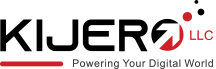Power Supply
- Netgear APS550W-100NES 100-240VAC Power Supply Unit
 In Stock
In StockBrand: Netgear SKU: APS550W-100NES Condition: NEW USD 378.48 - QNAP SP-B01-500W-S-PSU Power Supply Unit for Select QNAP NAS...
 In Stock
In StockBrand: QNAP SKU: SP-B01-500W-S-PSU Condition: NEW USD 368.93 - Netgear APS600Wv3 600W Modular Power Supply Unit for M4350 S...
 In Stock
In StockBrand: Netgear SKU: APS600W-300NES Condition: NEW USD 340.48 - Netgear APS350W 350W Modular Power Supply Unit for M4350 Ser...
 In Stock
In StockBrand: Netgear SKU: APS350W-100NES Condition: NEW USD 293.51 - QNAP SP-8BAY2U-S-PSU 300W Single Power Supply for 2U Rackmou...
 In Stock
In StockBrand: QNAP SKU: SP-8BAY2U-S-PSU Condition: NEW USD 288.81 - QNAP PWR-PSU-300W-DT02 Delta Power Supply Unit
 In Stock
In StockBrand: QNAP SKU: PWR-PSU-300W-DT02 Condition: NEW USD 278.29 - QNAP PWR-PSU-550W-DT01 Power Supply Unit (Delta)
 In Stock
In StockBrand: QNAP SKU: PWR-PSU-550W-DT01 Condition: NEW USD 266.59 - QNAP PWR-PSU-320W-FS01 FSP Power Supply for TS-977XU-RP, TVS...
 In Stock
In StockBrand: QNAP SKU: PWR-PSU-320W-FS01 Condition: NEW USD 165.64 - QNAP PWR-PSU-250W-DT01 Delta Power Supply Unit
 In Stock
In StockBrand: QNAP SKU: PWR-PSU-250W-DT01 Condition: NEW USD 146.51
Everything You Need to Know about Power Supply:
Normally when we discuss various components of PCs, we often overlook the power supply or PS. It is despite that power supply in PC has a critical role and connecting your desktop’s components with the wrong power supply can prove extremely costly and dangerous as well. As the name indicates, PS or PSU (Power Supply Units) are hardware types that are responsible for powering all parts of our devices. They convert Alternating Currents, having 110-115 or 220-230 volts into low-voltage currents, that can be used by computers. To some extent, they also regulate the voltage as well, providing a safe DC current for your desktops.
That’s why, we will discuss everything that you must know to ensure that your desktops continue receiving a steady and uninterruptible power supply. Whether you are upgrading your PC or developing it from scratch, this article is going to help you a lot. Stay connected!
Having discussed the computers power supplies, let’s start our journey with detailed descriptions of PSU types available in the market.
Types of Power Supplies:
Depending upon the form factors, these PSUs can be grouped into the following types:
- ATX or Advanced Technology Extender
- ATX12V
- EPS12V (Entry-Level Power Supply)
- SFF (Small Form Factor)
- LFX12V
- CFX12V
- TFX12V
- CFX12V
- SFX12V
- TFX12V
- WTX12V
Let’s delve deeper and discuss each type one by one.
-
Advanced Technology Extender or ATX:
ATX power once was equipped with a 20-in connector as a main power to the motherboard. It is now provided with a 24-pin power connector. It is the most common power supply type, featuring many modern components as well such as extra rail that is 3.3V.
-
ATX12V:
This PSU is an advanced and updated version of ATX. It comes in standard ATX form factor but is equipped with additional connectors for better power supply such as a +12 V power connector, allowing it to increase +12VDC output capabilities.
-
SFF (Small Form Factor):
Given the fact that some developers have to deal with smaller spaces, manufacturers have come with SFF or power supply with a small form factor. They are smaller in size as compared with ATX but still perform power supply tasks efficiently.
It has also some types, such as:
- LFX12V (Low Profile Form Factor)
- CFX12V (Compact Form Factor)
- TFX12V (Thin Form Factor)
LFX 12 V is designed as a low-profile form factor. They feature 12V connectors and support 180W to 260W power. they are suitable for picoBTX or nanoBTX motherboards.
TFX12V (Thin Form Factor) PSUs are capable of providing in the range of 180W to 300W and they are designed exclusively for low-profile microATX and FlexATX systems.
CFX12V (Compact Form Factor) is implemented for extending support to Balanced Technology Extended (BTX)based systems motherboards. They can also provide 220W to 300W power.
-
EPS12V:
Designed initially for server computers, EPS12V PSUs are equipped with 8-pin CPU power as well as standard 4-pin connectors available in ATX.
This PSU is for creating a more stable power supply for a server computer; therefore, PC users are advised to remain careful because most of the components are not compatible with the EPS12V form factor.
-
WTX12V:
These Power Supplies are for high-end workstations. In addition, some select servers also employ the WTX12V form factor.
What Are the Types of Power Supply Connectors?
In addition to the form factor of PC power supplies, you need to know connector types as well. PSU connectors are end of cables that are provided with power supplies. Since each component of the PC demands specific cables, understanding which connectors your PS is compatible with and which cables you can use for connecting your PC components to the Power Supply is critically important
Here are the types of desktop power supply connectors:
4/8 PIN CPU:
4/8 in connectors are used to power the CPU installed on the motherboard. 24-Pin connectors are no longer capable of providing enough power for modern processors; therefore, they are being replaced with 4/8 in CPU connectors.
SATA Power:
As the name indicates, Sata Power connectors are used to power Sata storage devices such as 3.5" hard drives. Normally, multiple SATA devices are positioned on the same cables, so that you don’t need to run excessive cables.
24 Pin Motherboards:
24-in motherboard connectors are used for connecting motherboards to power. These connectors are capable of providing all required power supply.
6/8 PIN GPU:
These connectors are used to connect graphics cards. Since different cables are required as per varying strength of GPUs, 6/8 PIN GPU cables are available in different configurations. For instance, they come in 6, 8, 6+8, 8+6, and 8+8 configurations to meet varying graphics cards.
Final Thoughts:
The power supply for the PC is critical. You need to power all of your PC components, there is no denying it. Power Supply in computers in various form factors such as ATX, ATX12V, and the like. You need to choose them carefully. In this regard, compatibility of PSU to your motherboard, wattage output, capability of power supply to connect with components like motherboard CPU, hard disks, and cooling fan noises are important considerations.
How Can We Help You?
Kijero is a leading value-added reseller in the USA and beyond. Our product experts and solution designers are working day in and day out to help our worthy customers find the best ICT hardware and solutions at the most competitive price in the market. Our product portfolio is extensive, featuring networking equipment, power supplies, cables, and to name a few. Contact us today and enjoy steady power to your desktops with our value-added power supplies of top-ranking brands.