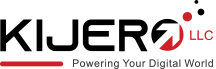Network Switches
Network Switches are hardware devices that connect multiple devices within a Local Area Network. By connecting multiple IT devices and thus creates communication, allowing you to share IT resources. Such as printers, file storage, servers, internet access, and computing across the network. Switches operate at data link layer of OSI models and the simplest switch can only provide connectivity to devices in a single LAN. Alternatively, advanced switches can connect devices from multiple LANs and feature robust security features as well.
- StarTech SV231DVGAU2A 2-port KVM switch with dual VGA USB 2....
 Out of Stock
Out of StockBrand: StarTech SKU: SV231DVGAU2A Condition: New Call us for price(669) 244-0333
- StarTech Multi-Input HDBaseT Extender with Built-in Switch -...
 Out of Stock
Out of StockBrand: StarTech SKU: STDHVHDBT Condition: New Call us for price(669) 244-0333
- StarTech SV1631DUSB 16 Port StarView USB Console with OSD KV...
 Out of Stock
Out of StockBrand: StarTech SKU: SV1631DUSB Condition: New Call us for price(669) 244-0333
- StarTech 2x1 VGA + HDMI to VGA Converter Switch w/ Priority ...
 Out of Stock
Out of StockBrand: StarTech SKU: VS221HD2VGA Condition: New Call us for price(669) 244-0333
- StarTech VS221VGA2HD video switch HDMI/VGA
 Out of Stock
Out of StockBrand: StarTech SKU: VS221VGA2HD Condition: New Call us for price(669) 244-0333
- StarTech IES81GPOEW 8-Port Gigabit Ethernet Switch Managed W...
 Out of Stock
Out of StockBrand: StarTech SKU: IES81GPOEW Condition: New Call us for price(669) 244-0333
- StarTech SV231DHU34K6 2 Port Dual Monitor HDMI KVM Switch 4K...
 Out of Stock
Out of StockBrand: StarTech SKU: SV231DHU34K6 Condition: New Call us for price(669) 244-0333
- StarTech SV231TDVIUA 2 Port Triple Monitor DVI USB KVM Switc...
 Out of Stock
Out of StockBrand: StarTech SKU: SV231TDVIUA Condition: New Call us for price(669) 244-0333
- StarTech 2X2 HDMI Matrix Switch w/ Automatic and Priority Sw...
 Out of Stock
Out of StockBrand: StarTech SKU: VS222HDQ Condition: New Call us for price(669) 244-0333
Network switches or Ethernet switches are key components of network infrastructure that connect multiple devices within a Local Area Network. They permit multiple IT devices to communicate with one another and share IT resources by accepting and forwarding information comprising data packets. Ethernet Switches operate at the data link layer of the OSI model, and the simplest switch can only provide connectivity to devices in a single LAN.
Alternatively, advanced switches can connect devices from multiple LANs and feature robust security features as well. Also, Switches come in multiple configurations; some are standalone IT devices, others are integrated in other devices such as routers or wireless access points. Ethernet switches are of various types; some feature advanced security and traffic prioritization capabilities, while others can support only the creation of a small Local Area Network.
Similarly, they can be either managed or unmanaged and differ considerably in terms of the number of ports. However, it should be noted clearly that the selection of a network switch can determine the speed, security, and traffic management of your network infrastructure; therefore, you must give due care while choosing the right switch for your needs in the USA.
What to Look for in a Top-Quality Ethernet Switch in the USA for 2025
Any networking infrastructure, whether small or large, remains incomplete without putting in place a feature-packed network switch. Their role in modern networks is critical; they connect multiple devices within a Local Area Network, allowing you to share IT resources such as file storage, internet access, printers, and servers (every user can access both printers and servers collectively, employing them for their day-to-day needs and tasks).
However, not all network switches are the same. They come with different capabilities and features. Understanding their differences is critical to effective deployment and configuration. That's why we will help you understand the ins and outs of network Ethernet switches.
Modern Trends to Follow in Ethernet Switches in 2025:
Here are some key features that are being incorporated into modern switches for networks.
-
Multi-Gigabit Speed:
Switches are rapidly undergoing improvement when it comes to the support that they can provide. You can now find switches supporting 2.5G, 5G, and 10G Ethernet ports, allowing users to handle bandwidth-intensive applications such as video conferencing, esports broadcasting, and more.
Similarly, uplink speed is also improving. There are multiple switches featuring uplink ports that can deliver 10G or higher speeds.
-
Intelligent Traffic Management:
Modern switches support Quality of Service (QoS), VLANs (including QinQ for double tagging), and IGMPv3/MLDv2 multicast. You can thus perform effective handling of diverse traffic types, ensuring low latency and efficient bandwidth usage. Likewise, they are also equipped with programmable packet parsers and classification engines, enabling users to future-proof the switches for years to come.
-
Network Virtualization:
Network visualization is an important and innovative feature, allowing network administrators to establish a virtual network over physical networks. Users can thus create separate sub-networks within a larger network for departments or applications, improving speed and enhancing overall security.
-
Cloud Networking:
Cloud networking allows network administrators to manage and provide network resources. You can thus enhance the scalability and performance of your network at an affordable expense. Furthermore, some switches support emerging technologies. For instance, native support for integration with IoT devices, 5G network requirements can help you establish a secure and modular network infrastructure.
-
Rugged and Specialized Ethernet Switches:
Now, there are multiple enterprise network switches available in the market that come with IP66/IP67 rating, enabling these switches to show dust and liquid protection. You can thus use them for outdoor harsh conditions.
Likewise, switches are provided with low-jitter and high-bandwidth designs, allowing network administrators to install them for industrial AI and telecom applications.
-
Power Efficiency Enhancements:
Another emerging trend in Ethernet switch development is increasing emphasis on power efficiency. Energy-Efficient Ethernet (EEE) features and low-power consumption design in switches help network administrators reduce overall energy consumption.
Similarly, native support for Power Over Ethernet or PoE and increased PoE budget per port have also proved extremely beneficial innovations, permitting users to power IP cameras, VoIP phones, routers, Access Points, and the like devices through a single Cat6 or Cat6E cable.
These are some emerging trends that you should know. Now, we discuss key factors that you must prioritize before making an ultimate decision.
Best Network Switches You Can Purchase in 2025:
|
Use Cases |
Recommended Switch |
Salient Features |
|
The best network switch on a budget |
|
|
|
The best network switch for video |
|
|
|
The best high-powered network switch |
|
|
|
The best network switch for small businesses |
|
TP-Link TL-SG3210XHP-M2
Cisco Catalyst C1300-8MGP-2X
|
|
Best network switch for long-distance connections |
|
|
What to Look for in a Network Ethernet Switch:
Here are some factors that you must look into:
-
Port Count & Speed
-
PoE capability
-
Management capabilities
-
Advanced Features for Enterprise Use ( Network Size & Complexity )
-
Port Count & Speed:
Port count is one of the most important features that you should look into. You can find multiple types of switches concerning this, for instance, 5-port switches, 8-port switches, 16-port switches, 24-port switches, and 48-port switches.
As a thumb rule, small offices require 5- and 8-port switches, whereas large offices may need 24- or 48-port configurations for handling large file transfers, video conferencing, or cloud applications to prevent bottlenecks.
Normally, 1 Gbps switches are standard; however, you should go for 2.5G/5G/10G ports for handling bandwidth-intensive applications. In addition, SFP/SFP+ Uplinks ports should also be given priority because they can help you establish long-distance fiber optics-based networks.
-
Power over Ethernet (PoE) Capability:
PoE is another important feature that you should look into. PoE can help you transmit both data and power to IT devices like IP cameras, phones, or wireless access points. You can thus save cost as well as cable clutter.
In this regard, you need to check the total PoE budget or whether switches are PoE, PoE+, or PoE++.
|
Features |
PoE (IEEE 802.3af) or Type 1 |
PoE+ (IEEE 802.3at) or Type 2 |
PoE++ (IEEE 802.3bt) or Type 3/4 |
|
Max Power per Port |
15.4 W (12.95 W to device) |
30 W (25.5 W to device) |
Type 3: 60 W (51 W to device) Type 4: 100 W (71 W to device) |
|
Voltage Range |
44–57 V |
50–57 V |
50–57 V |
|
Power Delivery Method |
2 pairs of wires |
2 pairs of wires |
4 pairs of wires |
|
Cable Type |
Cat5 or better |
Cat5 or better |
Cat5e or better is recommended |
|
Typical Use Cases |
Basic IP phones, cameras, APs |
Advanced IP phones, PTZ cameras, and higher power APs |
High-power devices like multi-radio APs, building automation, TVs, and small PCs |
-
Management capabilities
Network Switches are more or less like network hubs, but they are different as well in many ways. For instance, when a device sends data to switches, it examines the MAC address of the incoming packet and forwards it only to a port where the destination device is located. They can thus enhance network performance by making sure that data is forwarded to only the device for which it is intended.
Important Management Capabilities of Network Switches:
Network switches come in various types; each is designed specifically for performing particular tasks and meeting particular needs. However, they normally perform these tasks:
-
Segmentation:
They divide the network into smaller ones, enabling network administrators to deliver better security and performance.
-
Support for VLAN:
They help network administrators to create virtual LANs within a network. This leads to the separation of traffic, better security, and improved performance.
-
Quality of Service:
QoS is an important function. QoS allows network managers to prioritize network traffic based on pre-defined criteria. You can thus make sure that mission-critical applications and devices keep getting the requisite bandwidth.
-
Data Forwarding:
This is the fundamental function. Network Ethernet switches use MAC addresses to direct data packets to their intended destination. Not all Ethernet networking switches come in the same form and features. Each has unique capabilities and suitability for a particular application. Therefore, it is pertinent here to understand various types of Ethernet network switches.
-
Layer 3 vs Layer 2 Capabilities:
Simply speaking, layer 2 and layer 3 differ mainly in the OSI layers at which these network switches operate.
|
Features |
Layer 2 switches |
Layer 3 switches |
|
OSI Layer |
Layer 2 (Data Link) |
Layers 2 and 3 (Data Link and Network) |
|
Routing Capability |
No |
Yes (Inter-VLAN and subnet routing) |
|
Forwarding Basis |
MAC addresses |
MAC + IP addresses |
|
Performance |
Faster for local switching |
slight latency due to the routing process |
|
Security Features |
Basic |
Advanced (ACLs, QoS, Policy-based routing) |
|
Broadcast Domain |
Single broadcast domain |
Multiple broadcast domains via VLANs |
|
Use Case |
Simple LANs, small networks |
Large networks, VLAN segmentation, and routing |
-
Advanced Features for Enterprise Use:
For enterprise-grade Ethernet switches, you need to make sure they support gigabit or multi-gigabit speeds for bandwidth-heavy applications. Similarly, Virtual Local Area Network (VLAN) for segmentation of traffic and Protocols like Spanning Tree Protocol (STP) should also be there.
More importantly, enterprise-grade Ethernet switches for large enterprises should be layer 3 switches and combine the roles of both switches and routers.
What are the major types of Network Switches?
Here are the types of networking switches deployed in the IT sectors:
-
Unmanaged Switches:
These are essentially plug-and-play devices, offering no advanced network management capabilities. Moreover, of all the types of switches, they are easy to use and deploy. Given these facts, they are suitable for small offices or commercial settings where network traffic management is not required.
-
Managed Network Switches:
Managed switches are the most advanced switching technology. They feature cutting-edge capabilities, making them suitable for environments where network traffic management is a critical necessity. They also offer advanced monitoring and configuration capabilities. Some important features are discussed below:
-
Link Aggregation:
This helps network managers to combine network connections. They can thus increase network speed and provide redundancy for data security.
-
SNMP Monitoring:
SNMP, or Simple Network Management Protocol, allows administrators to keep a close eye on network performance and health.
-
Quality of Service or QoS:
You can thus use this feature for network traffic prioritization so that your mission-critical applications and devices continue receiving the required bandwidth for uninterrupted performance.
-
Advanced Redundancy Features:
STP or Spanning Tree Protocol is one such feature that allows managers to avoid network loops and ensure continuing network reliability.
Managed vs. Unmanaged Switches:
Managed and unmanaged switches are designed specifically for different sets of user groups, making it imperative to understand their differences.
|
Features |
Unmanaged switches |
Managed switches |
|
Security |
Basic physical security only |
Advanced (802.1X, ACLs) |
|
Configuration |
Plug-and-play, no configuration |
Customizable (VLAN, QoS, security) |
|
Monitoring |
Not supported |
Supports SNMP, remote monitoring |
|
Scalability |
Limited |
Stacking, VLAN segmentation |
|
Use cases |
Home offices, small networks |
Networks requiring control and security |
-
Smart Network Switches:
They are midway between unmanaged and fully managed switches. Smart Network Ethernet switches have some basic network management capabilities that you can access through a web-based interface. They are also known as web-managed network switches. The key capabilities of smart Ethernet switches are as follows:
-
Support for Basic VLAN:
This allows network managers to segment networks into virtual LANs. They can thus enhance network speed and performance as well as security.
-
Basic QoS Support:
They support some limited Quality of Service support. This helps network managers to prioritize network traffic so that important applications keep getting the required bandwidth.
-
Web-based Interface:
You can manage and monitor traffic through a web-based interface, bringing convenience and efficiency to network management.
-
Gigabit Ethernet Switches:
These are switches that can support up to 1 Gigabit internet speed per port. There can be unmanaged Gigabit Ethernet switches, managed Gigabit switches, and smart Gigabit switches. Apart from blazing-fast speed, these switches offer improved performance for multiple devices and increased security, and they are future-proof as well.
-
Power Over Ethernet or PoE Switches:
PoE network switches are also important models that are highly sought after in modern networking infrastructure. They allow the transmission of both data and power via connected RJ-45 cables. You can thus simplify the deployment of networking switches. But you must ensure that your equipment, such as IP cameras, access points, and VoIP phones, supports PoE capabilities.
PoE switches are capable of supporting 15.4 Watts per port, which is enough for low-power-consuming devices such as VoIP and basic APs. They are more suitable for places where running separate power and data cables is difficult, such as outdoor settings and where a ceiling is available.
-
PoE+ Network Switches:
These are advanced versions of PoE switches, offering more power for demanding equipment in the network. PoE+ switches provide 25.5 W per port, which is enough for PTZ surveillance cameras, advanced WAPs, and even video conference systems. They are capable of supporting a greater number of devices than PoE networking switches.
Final Remarks:
There is no denying that network switches are a key component in networking, providing the management needed to establish a secure, safe, and powerful network. But not all switches are the same. You must choose a switch that best serves your needs. No matter you are running a home network or establishing a large enterprise network, choosing a feature-packed network switch can make a massive difference.
Therefore, Ethernet switches should be chosen carefully because their specifications play a key role to play in speed, traffic management, and security of your network. Concerning this, port configuration, supported network support, native layer 2/layer 3 specifications, VLAN, scalability, and centralized management should be given utmost consideration.
How Can We Help You
Kijero is a prominent player when it comes to network equipment. We have an extensive range of networking devices, including Access Points, Routers, WiFi range extenders, networking cables, and more. What’s more, we collaborate with all top-ranked brands such as TP-Link, Netgear, Ubiquiti Networks, Linksys, and more. Kijero has carved out its unique name in the market because we offer the best product at the most competitive price in the market. Contact us and optimize your network with a perfect switch, meeting your specific speed and performance requirements