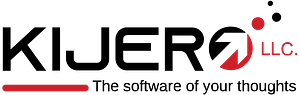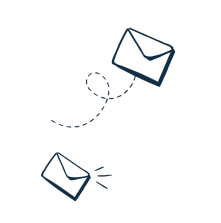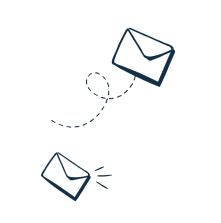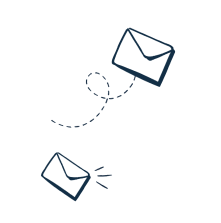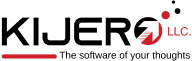A Complete Guide to Optimizing Your Magento Store for Optimal Performance
Long gone are the days when having a website used to be an optional choice; it is now mandatory if you want to run a successful eCommerce business. On top of that, having a mere user-friendly online Magento store and a great number of products would not be sufficient as well. But why?
It is because customers like a lightning-fast online store. A site where you can quickly find their products of choice and make purchases smoothly. Here comes the Magento store. It has become the most preferable choice for eCommerce entrepreneurs in recent years. But Magento is a feature-rich eCommerce platform. It can slow down if not optimized properly. Needless to say, this slowdown can cost you a lot!
In this blog, we will be covering everything you need to know to ensure a smooth shopping experience for your customers. This blog will share some practicable suggestions and strategies to boost the performance of the Magento eCommerce store and help you increase your revenue.
Let’s elevate your online store’s performance to the next level!
We first understand the importance of optimizing the speed of your Magento eCommerce store.
Why Do You Need to Take Care of the Speed of the Magento Store?
The performance of an online store is extremely important. Slowed and glitchy stores can have huge consequences for you. For instance,
A study by Portent reveals that eCommerce websites that load quickly have a considerably higher conversion rate. The study shows that an eCommerce store that loads in 2 seconds has a 3.05% conversion rate, whereas a store that takes 4 seconds ends up with a disappointing 0.67% conversion. A few seconds can have a huge repercussion.
Secondly, an optimized online store has a direct bearing on SEO. The loading speed is directly linked with the user experience, and that, in turn, determines the SEO ranking of your store. The slow loading speed can adversely impact SEO indicators such as Largest Contentful Point or LCP.
Thirdly, speed optimization ends up using less bandwidth which causes reduced hosting costs. Hence, it leads to significant cost savings as well.
Fourthly, users who have limited data plans or slower internet connectivity can better access optimized pages, increasing your accessibility and enhancing opportunities for improved sales.
In short, the more optimized your pages are, the better user experience you offer in terms of better order fulfillment, catalog browsing, add-to-carts, and customer checkout, among other, procedures.
Why is Magento the Most Trusted eCommerce Platform:
Over 270,000 merchants are using Magento for their eCommerce business. Over the years, Magento has become a popular choice because it offers many features that keep your eCommerce game on top. More importantly, Magento is open source, in other words, you can download and use the basic Magento version free. Besides cost, many killer capabilities are driving the spectacular success of Magento. Here is a brief list:
- It has built-in support for many marketing and SEO features to improve SERP ranking and promote products and services.
- Magento has catalog management, allowing you to manage all products easily and conveniently.
- The order management feature is top-notch. You can handle all tasks such as purchasing, shipping, returns, and more with ease and without errors.
But like every eCommerce platform, this rich and powerful set of features and capabilities sometimes causes a slowing down of Magento. There are multiple reasons for that, for example, overloaded servers, inefficient code, and bulky page sizes. This slowing down of pages should be a major concern for you as we have earlier mentioned, optimization of page speed is a key to running a successful eCommerce store.
But how you can improve the performance of the Magento digital store? let’s get to the point straight.
First, we see what causes the poor performance of your store.
Factors Responsible for Poor Speed of Magento Store:
Here are some reasons that generally cause the slowing down of the loading of pages.
- Unoptimized and heavy content
- Overloading of servers
- Extensions that are unoptimized
- Issues related to database
- Messy, unorganized, and inefficient code
Now, we suggest some measures to ensure the optimization of the Magento eCommerce store for optimal speed.
How to Optimize eCommerce Store for Optimal Speed:
Here you are.
-
Deployment of Magento Extensions:
Extensions are ready-made software modules that are used to add new capabilities and functionalities to online stores. Luckily, there is an extensive range of Magento extensions available that can help you boost the performance of your Magento store.
You can choose from thousands of Magento extensions to expand the feature base of your store. These extensions are designed for specific ends and feature very specialized functionalities. For instance, there are marketing extensions, payment extensions, shipping extensions, and performance extensions for boosting the speed. We restrict our debate over performance extensions. You can hire the services of the right Magento development company, for instance, Kijero, for having Magento extensions that are highly customized for your needs.
Here are some highly recommended extensions that can boost the performance of your Magento online store substantially.
CDN Extensions:
Content Delivery Network extensions are capable of integrating a global network of edge servers for delivering cached static assets quickly. These can take loads from your store, thus allowing you to ensure a better page loading speed.
Magento CloudFront is a CDN extension.
Cache Management Extensions:
Cache Management extensions are designed to improve page loading speed by reducing database queries. They are capable of saving rendered page content in the cache, enabling stores to quickly load pages.
Magento Full Page is one of many cache management extensions available on the market.
Performance Monitoring:
Performance monitoring extensions are capable of constantly monitoring the performance of online stores. They will let you identify and troubleshoot bottlenecks impacting the speed of online eCommerce stores.
New Relics and Blackfire are some examples in this regard.
Optimization Extensions:
These extensions perform various tasks aimed at specifically increasing the page loading speed. For instance, Magento 2 Lazy Load increases speed by delaying non-critical assets loading. Magento 2 Smush Compress optimizes images, whereas the Page Speed Optimizer extension is capable of minifying JSS/CSS for better page loading speed.
In short, you can install and integrate various extensions, but you must make sure that extensions are in line with your needs. More importantly, don’t overload your online store with extensions. Be moderate and remain confined to as few extensions as required for optimum speed. More importantly, choose a Magento extension development firm after thorough research and consultation.
-
Revise CSS/JS Code:
Unoptimized or inefficient written code can cause a slowing down of the store . You must give serious consideration to reviewing it. Furthermore, messy and inorganized code increases the maintenance cost as well.
Second, merging, bundling, and minifying JS and CSS files are some of the time-tested techniques to improve the efficiency and speed of your online Magento store. These techniques are primarily carried out for debugging and development, but they are useful in achieving performance optimization objectives as well.
-
Use Magento Full-Page Cache:
Enabling a full-page cache is another proven method of increasing the speed and efficiency of the web pages of your store. You can thus create a cached version of your web page and deliver it to users on their repeated visits instead of running all queries for each request.
Bear in mind that you cannot enable full-page cache for each page, for instance, for cart page must not be cached, otherwise, users would then be forced to see the first cached version of the page. You must design and implement section- and page-specific cache management strategies.
-
Optimize all Images on Your Store:
Images, if not properly optimized, can cause a significant slowing down of your Magento online store. First, you need to get rid of unnecessary images. Second, optimize the images with the help of specialized extensions available in the market. These extensions enable store managers to upload images quickly and efficiently.
You can use the following options for optimization of images:
- You can use image compression tools to reduce the sizes of images. Some tools such as ImageOptim and TinyPNG allow you to compress images without compromising the image quality.
- Second, you must deploy responsive designs so that images on your online store can be accessed and viewed perfectly on every kind of device.
- Third, you should also use modern formats such as WebP or AVIF instead of PNG. This will help you keep your content agile and faster uploading of web pages, a key to earning a better SERP ranking.
-
Choose Magento Hosting Wisely:
Hosting configuration plays a key role in the speed and performance of your Magento store. Make sure that you choose the hosting solution that is fastest while remaining well within your budget.
On top of that, make sure that the hosting you are choosing meets the minimum requirements of your Magento Online store. You can check official Magento technology stack requirements from various sources available on the internet.
-
Update Your Magento and Extensions:
Magento continues to release updates that include performance optimization, security patches, and more. Needless to say, these updates are crucial to keep running Magento eCommerce smoothly and without interruption. But sometimes, the new version can affect the performance of your store negatively. This is because your installed PHP and extensions are not compatible with the new Magento version.
Therefore, you need to keep updating Magento and various extensions. You may undertake some measures which are discussed below to make the updating process smooth and up to the mark.
- You need to continuously update the Magento extensions. Therefore, it is very important to select a Magento development partner wisely. You must select the right Magento developer that is offering Magento upgrade services.
- Secondly, before switching to the updated version, test the new Magento software version in a staging environment to avoid any issues or hiccups.
- Thirdly, keeping a secure and protected offsite backup of your database and Magento website should be your key priority. It will help you avoid potential data losses and attendant legal liabilities.
-
Cleaning Logs and Databases:
Of all the factors that can impact adversely on the speed of your eCommerce store, the database’s read speed is the most critical one. Magento logs are usually kept for 180 days by default, this may lead to piling up such as the amount of data that causes strain and slows down the speed of your store.
Hence, to ensure optimal speed, regular cleaning up of overgrown logs and databases is a key imperative to keep running at a speed that continues to secure customer satisfaction.
-
Enable Production Mode:
Magento comes with three modes: production mode, default mode, and developer mode. Development mode remains active during the development and working of the store. Production mode is a mode that is designed for deploying on production systems.
Therefore, never forget to enable the production mode of Magento when you are going to deploy your store on a live server.
-
Implement Lazy Loading:
Implementing lazy loading is another key pillar of your strategy to ensure optimal speed and performance. With the help of this trick, you can ensure a smoother user experience and save loading time.
Various studies suggest that Magento store managers can save up to 8 seconds by implementing a lazy loading strategy. You can use the following methods to implement this strategy effectively.
You must apply lazy loading for images below the fold. This helps you upload critical content quickly, allowing you to deliver a much better user experience.
Second, explore the options for extensions or plugins designed for lazy loading. You can hire the services of an IT firm offering eCommerce development services in this regard. You can thus avoid extensive coding and save both time and resources.
Wrapping Up:
Magento online store is the most popular option when it comes to selecting an eCommerce platform. Magento eCommerce store features powerful functionalities and capabilities that can cause a significant reduction in page uploading speed. Various studies show that page uploading speed has a direct bearing on your conversion rates and other marketing objectives.
Therefore, we have written this comprehensive guide to help you how to optimize the Magento store for ensuing optimal speed. You need to take care of extensions, code, cache management, image and video optimization, collaboration with the right development partner, and hosting configuration, among others, to remain on top of the game. We do hope that this blog will help you remain ahead of the curve and outflank your eCommerce competitors.